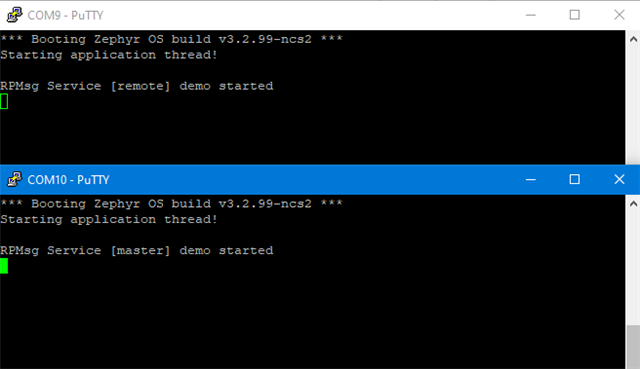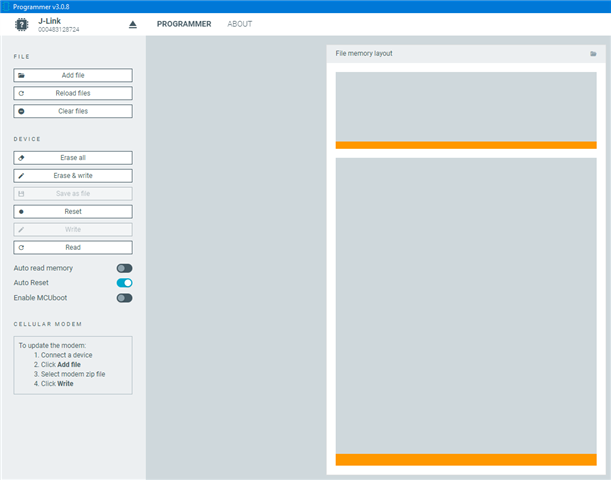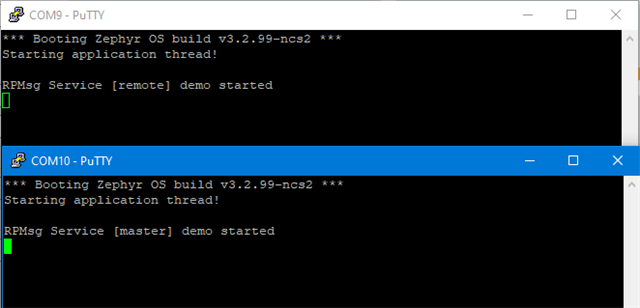Hi,
We are developing a software application for our healthcare project on NRF5340 development kit. It requires an array of data (600 bytes approx) to be shared from application core to net core and vice versa.
Please could someone tell us a sample program (which can be used to share bytes of data) that we can take to communicate between the application and net core?
Also we would use the multicore program which would create a single build hex file called as "merged_domains.hex". Can we directly take this hex file and flash onto the NRF5340 board using the programmer tool?
We also need to know where the separate hex files would be present for each core in the "build" folder?
Thanks and regards
Ajit S J