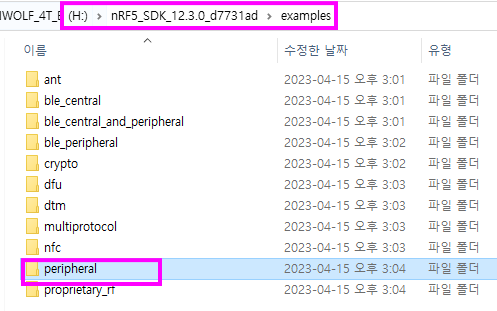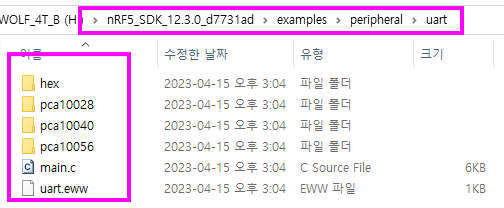Hello, I'm super beginner for ble.
I have a DK board, nRF51-DK, and trying to learn how to use DK board, Segger SES and nRF5 SDK.
board : nRF51-DK
SES : version 7.12a
SDK : 12.3.0
experience : connecting nRF51-DK and PC through USB cable , copy an example hex file to JLINK flash,
working well with hex file.
problem : sdk - examples - peripheral - uart folder, there is a eww file, uart.eww, SES importing project - EWARM project - selecting uart.eww
imported well, nrf51422_xxac Internal, build - good. additional output format - hex
copy result hex from build, not working board.... why?
should I change any project options for SDK and board ?