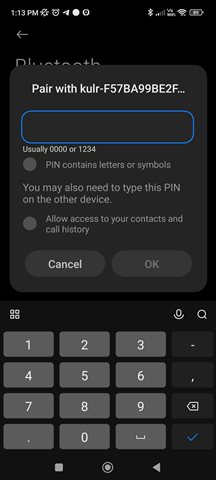Hello,
I have a question regarding BLE connection with passkey.
In my sample, I have implemented passkey and it is working fine
When starting connection and pairing process, a passkey can display on my bluetooth settings .So ,My question is how display passkey on play store application named (Serial bluetooth Terminal).
When the pairing is start and connection with bluetooth and Passkey is display on bluetooth settings and I entered the passkey that is connected , and in bluetooth terminal they connected easily without asking passkey.
So, the passkey is not available that is not connected with bluetooth terminal.
My understand is Enable the CONFIG_BT_SMP_APP_PAIRING_ACCEPT=y ,so they set in code but they not working.
My question is , I display the passkey in bluetooth terminal.
This is interface of bluetooth settings asking passkey.