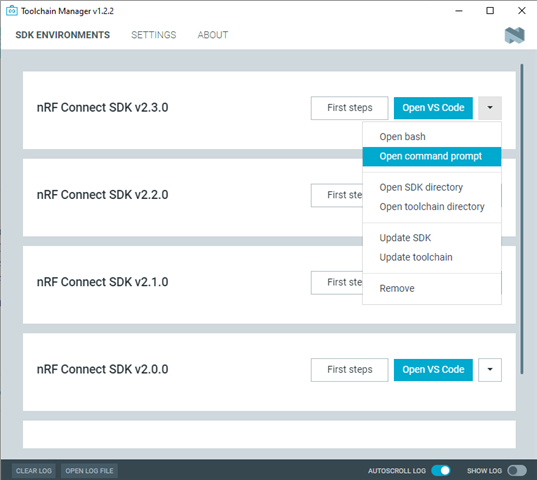Hey everyone, I looked all over and could not find any solution to my problem.
Could not start GDB process, does the program exist in filesystem?
Error: spawn d:\Tools\ncs\toolchains\v2.2.0\opt\zephyr-sdk\arm-zephyr-eabi\bin\arm-zephyr-eabi-gdb-no-py.exe ENOENT
The info I found suggested I need to install python 3.8. I already had python installed but I installed this specific version with chocolatey and then I installed it using the normal installer, no change. I tried creating new projects from samples and still had the same issue. If I could just find where nrf connect tries to launch the debugger from i could force it to use the 'py' versio though maybe it's only in binary form so I can't troubleshoot in that way.
Any help would be greatly appreciated.