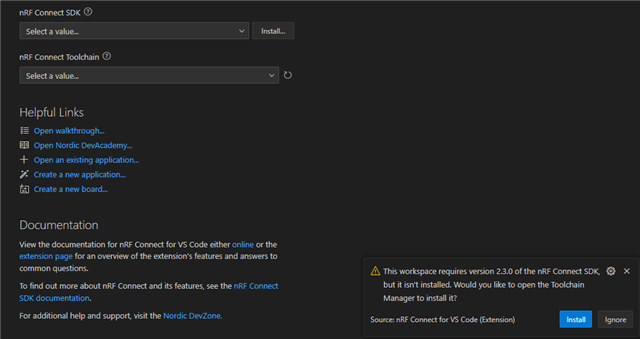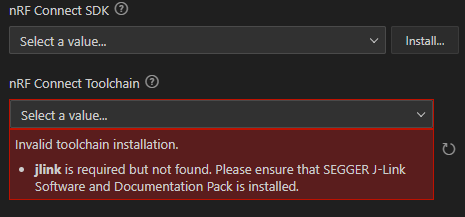Hi,
I am completely new to the nRF Connect SDK and trying to get used to it and having trouble with flashing / debugging the device using J-Link.
It shows the J-Link in the Connected Devices as 50117619, and displays the correct MCU, I can recover, and erase the device without issues, but when comes to flashing it gives me the error mentioned below. As well as it showing J-Link as J-Link in the nRF Programmer app.
The following error in the Terminal:
Flashing build to 50117619
C:\Windows\system32\cmd.exe /d /s /c "west flash -d c:\Nordic\MyApps\MyCentral\build --skip-rebuild -i 50117619"
-- west flash: using runner jlink
FATAL ERROR: required program JLink.exe not found; install it or add its location to PATH
Where and how should I add the PATH for the JLink.exe, please? Why it is so complicated?
Hardware: Adafruit Feather nRF52840 Express
SDK: nRF Connect SDK v2.3.0
Programmer: J-Link Base
Thanks,
Jev