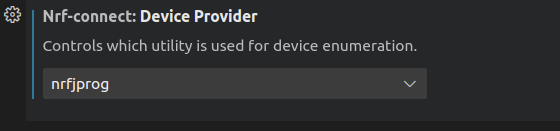I've been using my segger jlink base compact with vscode and the nrfconnect extension. Everything was working fine, but suddenly, my board stopped showing in the connected devices.
Normally I would suspect some driver or configuration error, but
- if I plug in a nrf5340 dev kit, it shows up in vscode nrfconnect panel.
- I can still use nrfjprog to interact with my custom board (recover, erase, etc)
- I can still flash the board with the west utility
- the jlink shows up in nrf connect programmer and I can interact with my board using it.
I'm left to assume that all of the hardware is working correctly, but there is some sort of vscode config is broken.
Things I've tried:
- I updated my nrf command line tools to 10.21.0 Linux x86 64 according to this post VSCode nRF Connect Extension: Connected Devices not Detecting Devices
- restart vscode
- reboot computer
- delete my ${HOME}/.vscode folder and reinstall nrf connect extension
- updated all packages on my system to latest (I'm using debian bullseye)
Anyone have some insight on this?