I've installed the
- nRF Command Line Tools (v10.21.0 x64)
- nRF Connect for Desktop (v4.0.1)
- nRF Connect SDK v2.3.0 in the Toolchain Manager (v1.2.4)
- the VS Code Extension: nRF Connect for VS Code Extension pack (v2022.9.6)
as shown in this video (https://www.youtube.com/watch?v=zcMCaODyISo) and this instruction (https://developer.nordicsemi.com/nRF_Connect_SDK/doc/latest/nrf/getting_started/assistant.html) without errors or problems.
Now when I start VS Code and go to the "Welcome to nRF Connect for VS Code" page, I cant select the nRF Connect SDK. It doesn't appear in the dropdown list, and when I browse it manually, I get the error message "Invalid NCS Installation". However, the nRF Connect Toolchain does appear in the dropdown menu.
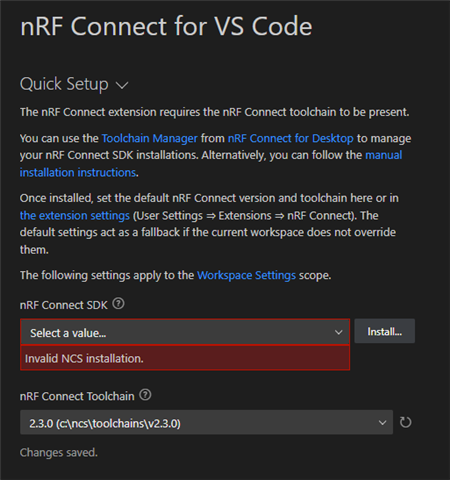
I also searched this error and found this: vs code: invalid NCS installation
But my problem seems to be different from that. The solution to this made no change to my problem. Also I dont get the message in the bash that my "NCS repositories are not yet cloned here". But when I try to run "ncsmgr init-ncs" it says "command not found". Is it because of the versions of the SDK are different and there are new commands out now?
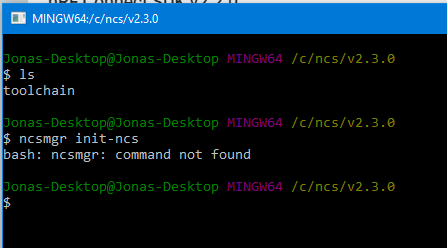
I also tried to install everything on a different machine and got the exactly same problem.


