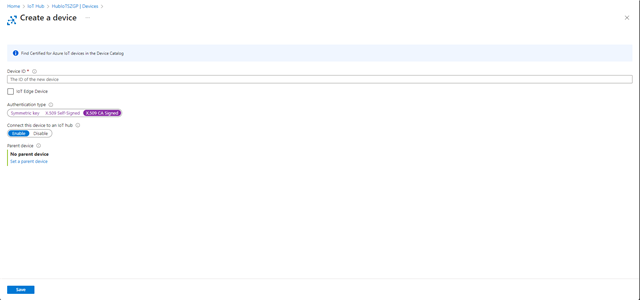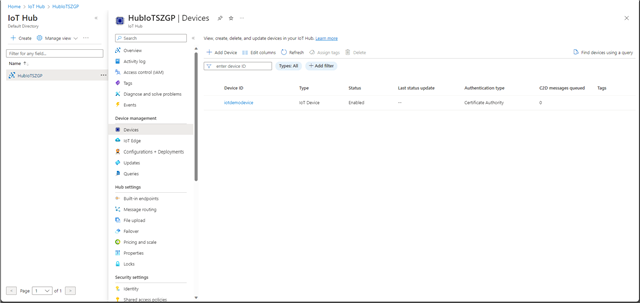Hi,
I have been using the nRF9160-DK sample code to connect my dk to my hosted Azure IoT Hub. I have followed the documentation for creating the certificates for both the CA Cert to put on my IoT Hub and as well the client-side certificate. I used the AT Client to turn off the modem before updating the certificates as told to do so in the documentation and as well testing the certificates using the sample verification and data from that simulation was able to send. However, when trying to do so from the device failed. I am not sure whether this is a certificate issue or a code issue. Please advise. I am not using DPS fyi
I have been troubleshooting for a couple of days now and I can't seem to understand where this issue is coming from. Below is the logging information for what is happening to my device.
Thanks in advance!
*** Booting Zephyr OS build v3.2.99-ncs2 ***
[00:00:00.531,005] <inf> azure_iot_hub_sample: Azure IoT Hub sample started
[00:00:00.531,127] <inf> azure_iot_hub_sample: Connecting to LTE network
+CEREG: 2,"3BC5","03090216",7
+CSCON: 1
[00:00:16.855,957] <inf> azure_iot_hub_sample: LTE cell changed: Cell ID: 50922006, Tracking area: 15301
[00:00:17.616,760] <inf> azure_iot_hub_sample: RRC mode: Connected
+CEREG: 5,"3BC5","03090216",7,,,"00001010","11000001"
[00:00:20.076,843] <inf> azure_iot_hub_sample: Network registration status: Connected - roaming
[00:00:20.076,995] <inf> azure_iot_hub_sample: Connected to LTE network
[00:00:20.077,056] <dbg> azure_iot_hub: iot_hub_state_set: State transition: STATE_UNINIT --> STATE_DISCONNECTED
[00:00:20.077,056] <inf> azure_iot_hub_sample: Azure IoT Hub library initialized
[00:00:20.077,117] <dbg> azure_iot_hub: iot_hub_state_set: State transition: STATE_DISCONNECTED --> STATE_CONNECTING
[00:00:20.077,148] <inf> azure_iot_hub_sample: AZURE_IOT_HUB_EVT_CONNECTING
[00:00:20.077,239] <dbg> azure_iot_hub: azure_iot_hub_connect: User name: HubIoTSZGP.azure-devices.net/iotdemodevice/?api-version=2020-09-30&DeviceClientType=azsdk-c%2F1.4.0-beta.2
[00:00:20.077,270] <dbg> azure_iot_hub: azure_iot_hub_connect: User name buffer size is 128, actual user name size is: 106
[00:00:20.078,521] <inf> azure_iot_hub_sample: PSM parameter update: TAU: 1152000, Active time: 20
[00:00:20.577,545] <err> mqtt_helper: mqtt_connect, error: -111
[00:00:20.577,545] <err> azure_iot_hub: mqtt_helper_connect failed, error: -111
[00:00:20.577,606] <dbg> azure_iot_hub: iot_hub_state_set: State transition: STATE_CONNECTING --> STATE_DISCONNECTED
[00:00:20.577,636] <err> azure_iot_hub_sample: azure_iot_hub_connect failed: -111
+CSCON: 0
[00:00:27.182,922] <inf> azure_iot_hub_sample: RRC mode: Idle