Intellisense in VS Code stops working after updating nRF Connect for VS Code to 2023.4.148 or 2023.4.179.
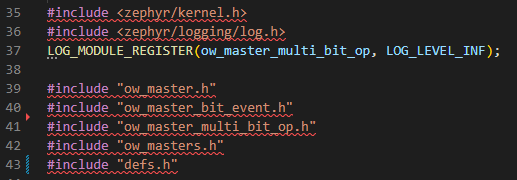
Downgrading the extension to 2023.2.56 and doing a pristine build it works again.
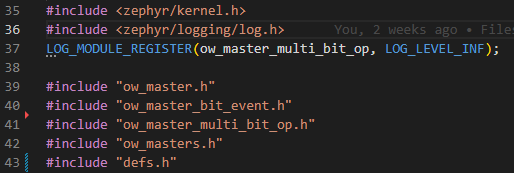
Intellisense in VS Code stops working after updating nRF Connect for VS Code to 2023.4.148 or 2023.4.179.
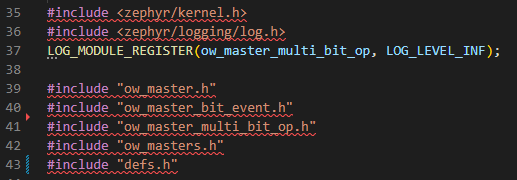
Downgrading the extension to 2023.2.56 and doing a pristine build it works again.
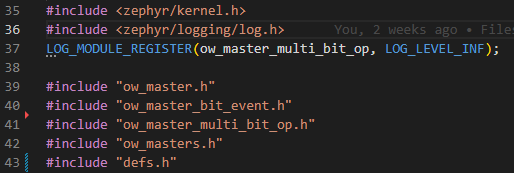
I seen there was a new update and noticed that this still was not working. I was trying to work with Nordic via a private ticket and got no help. So I started looking into it more and I was able to finally resolved this. I had another engineer that I work with try it and it resolved it on his end as well.
Solution
1) Change "configurationProvider": "nrf-connect" to "configurationProvider": "nordic-semiconductor.nrf-connect" in .vscode/c_cpp_properties.json
2) Do a pristine build (CTRL+Shift+P > nRF Connect: Pristine Build)
Example
{
"version": 4,
"configurations": [
{
"name": "NRF52840",
"includePath": [
"${workspaceFolder}/src",
"${workspaceFolder}/src/**"
],
"cStandard": "c17",
"cppStandard": "c++17",
"intelliSenseMode": "windows-gcc-arm",
"configurationProvider": "nordic-semiconductor.nrf-connect"
}
]
}Thanks, I have also got this to work and maybe this was the thing that fixed it. I have the same setting in my c_cpp_properties.json file.
Besides doing a pristine build, I have also noticed that that the red squiggly lines does not disappear until I go into the nrf connect extension after starting VS Vode.
Thanks /Ruben
Thanks, I have also got this to work and maybe this was the thing that fixed it. I have the same setting in my c_cpp_properties.json file.
Besides doing a pristine build, I have also noticed that that the red squiggly lines does not disappear until I go into the nrf connect extension after starting VS Vode.
Thanks /Ruben