Hi,
I need to generate the JWT, but it gives me wrong parameter error, Error 50. My commnd looks like this:
AT%JWT=0,300,"nrf-352656106443289","",16842753,2
I extracted this command from the nrf cloud rest fota example with a printk(). (The rest fota example gives me this error.)
I decided to do it manually as well, and I found that it works fine if I don't use the security flag. So I assume that there is something wrong with the credentials stored on slot 16842753. However, the credentials were generated by AWS and are used in an MQTT application that works fine. I can see that the connection is established, and I can also subscribe to the topic. So I think they are valid, right?
I updated the certifaces according to steps described on this website.
The following is a snippet of AT commands that execute the JWT command couple times and list the credentials stored in the modem:
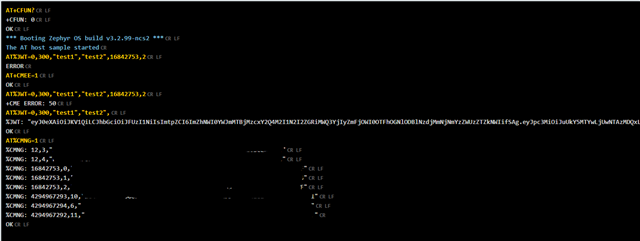
What could be the reason that it does not work and what needs to be done to make it work?
Thanks for the help.
MFW: mfw_nrf9160_1.3.4.
OS: Windows
SDK: 2.3.0-rc1
IDE: Visual Studio Code
Hardware: nRF9160 DK
