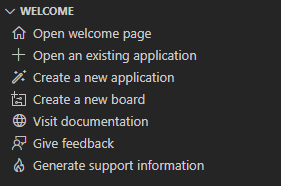I would like to maintain an isolated sdk and toolchain for a specific project. I used toolchain manager to install the sdk and toolchain into a new installation directory. I started VS Code from tool chain manager and was able to find chain the workplace settings for the SDK and toolchain to the new installation directory. However every time I go back to the "Open Welcome Page" in nrfConnect or when I review the workplace settings in preferences I see the original Nordic toolchain installation directory instead of the new one that I have assigned in the workplace settings.
Specfically in the Workspace settings I see ${nrf-connect.toolchain:2.3.0}
I have tried entering the path to the toolchain in Workspace settings and also selecting it from the drop down page but it keeps going back to the orignal Nordic installation.
Is this a known bug or is there something I need to do to save the workspace settings?