I am using a nrf52840-based custom board with Nordic Connect SDK v2.3 and Openthread. A Raspberry Pi is my Thread Border Router and NAT64 translator (Thread is ipv6 while Azure IoT Hub is ipv4-only). The nrf52840-based device can successfully provision itself using the Azure Device Provisioning Service and then connect to its assigned Azure IoT Hub. I am now attempting to place an Azure IoT Edge "transparent gateway" between the NAT64 translator and Azure IoT Hub.
I have configured my Raspberry Pi as a transparent gateway using these instructions - its IoT Edge device name in IoT Hub is "my-pi-edge-device". I provisioned another device called "my-sensor" and assigned "my-pi-edge-device" as its parent device (see picture below).
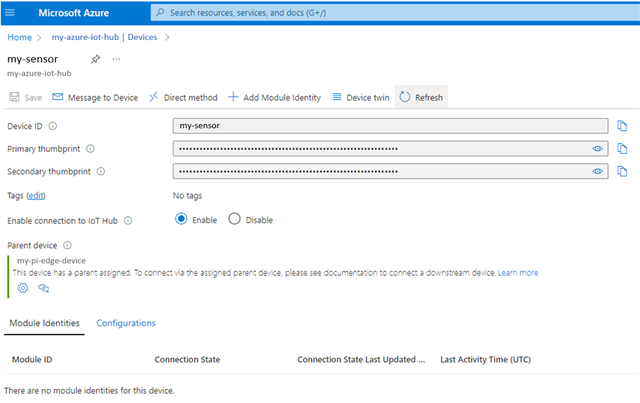
However, "my-sensor" does not attempt to reach "my-pi-edge-device" and instead goes straight to "my-azure-iot-hub" after provisioning. How can I point "my-sensor" to use "my-pi-edge-device" as a transparent gateway?
What I am trying to do seems similar to this Microsoft sample, where GatewayHostName in the connectionString equals the IoT Edge device's hostname. However, I do not know how (or if) a GatewayHostName and connectionString are used in the Connect SDK.


