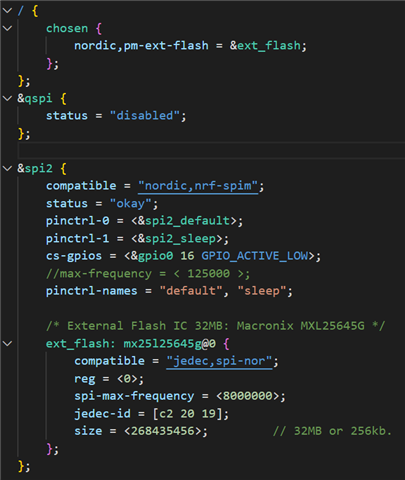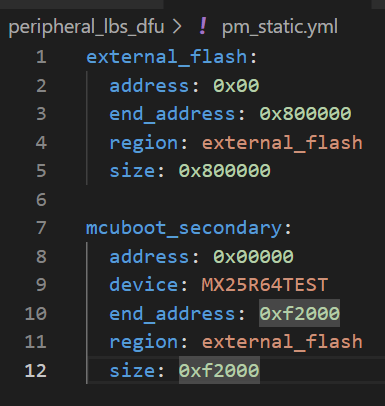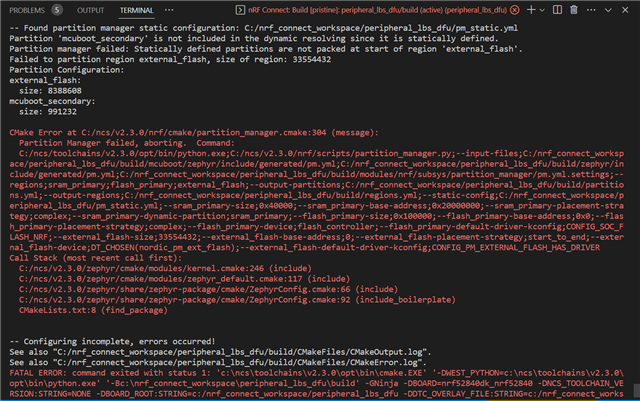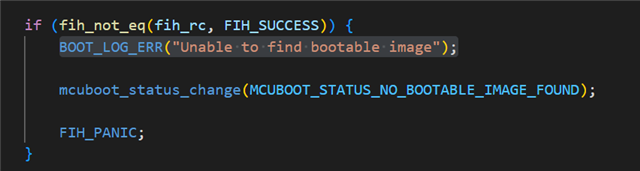Dear All,
I am working on a Bluetooth edge device with nRF Connect Environment. we are designing a product in which mobile application and battery operated edge device both are there. I went through some Nordic blogs and videos.
here is my understanding related to firmware update through DFU Bootloader(Nordic Provided Bootloader):
1> If I wants to update the device firmware we had to stick some required tools and configuration
2> we also needs to maintain separately nrf Connect App for image file transfer.
Here is my requirement :-
1> we are having cloud network also, we need to keep the file over cloud so as soon as file will be uploaded to the cloud mobile app should sync and receive this file to its local database.
2> whenever device will be connected to the mobile app(not nRF Connect its client app), app will send a notification to edge device. Edge device should receive this file and store in its
in its external memory.
3> then bootloader should start and replacing the updated f/w with new f/w
My question is:- Can DFU Bootloader(Nordic Provided DFU Bootloader) fulfil my project requirement? if yes please provide some help.
Thanks & Regards
Sabir Khan