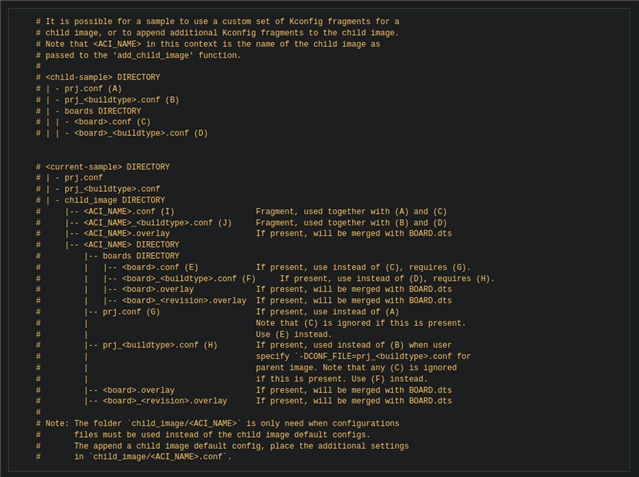I'm using Visual Studio with NCS 2.3.0.
I want to pass an overlay to the mcuboot cmake.
In the nRF Connect extension..Applications pane in the build configuratio I select "Edit Build Configuration"
In the "Edit Build Configurations" under Extra CMake arguments I select "Add argument"
I enter -Dmcuboot_OVERLAY_CONFIG:STRING="D:/AAA/version_overlya.conf"
There is no option to save, I close the window.
I go back and again select "Edit Build Configuration"
My extra CMake argument is now missing. It was not saved.