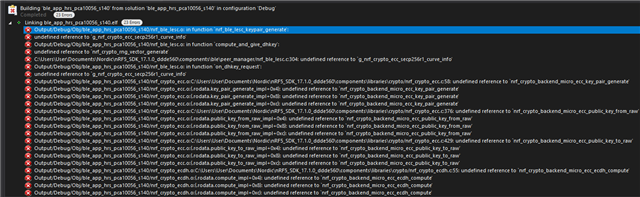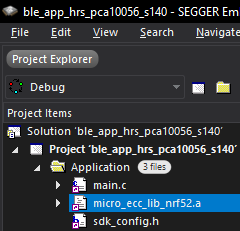Background Info
- nRF5_SDK_17.1.0
- nRF52840DK
- SES 7.12a
EDIT: This was due to user-error, see following post for update.
I'm trying to test the ble_peripheral/ble_app_hrs example, but I'm having issues either compiling or running it.
At first I was trying the example located at ble_peripheral/ble_app_hrs/pca10056/s140, but after clearing up the errors regarding __printf_tag_ptr and .text/.rodata flash sizes, I'm stuck on this error.
Output/Debug/Obj/ble_app_hrs_pca10056_s140/nrf_crypto_hmac.o: file not recognized: file format not recognized
I also tried the example located at ble_peripheral/ble_app_hrs/pca10056/ser_s140_uart, and while that one manages to compile without any errors, I run into an issue where the devkit doesn't complete the initialization sequence and seeming just hangs without throwing any errors. I've tried debugging to see what's going on, and the code execution appears to just stop when this is reached.
nrf_sdh_ble.c:130
ret_code = sd_ble_cfg_set(BLE_CONN_CFG_GAP, &ble_cfg, *p_ram_start);
How would I go about resolving the compiler error in the first case for the s140 example?
Additionally, why would the ser_s140_uart example hang during the initialization sequence?
Thanks