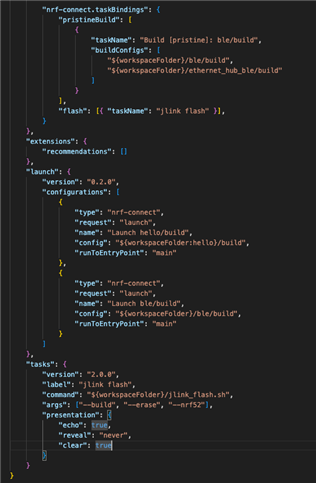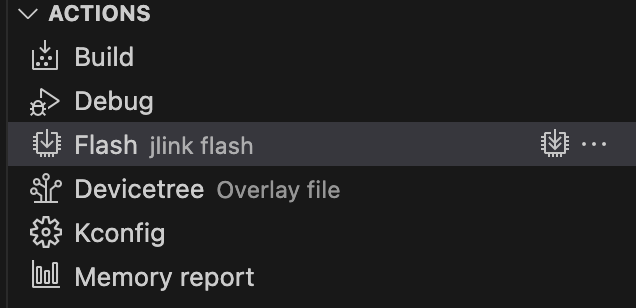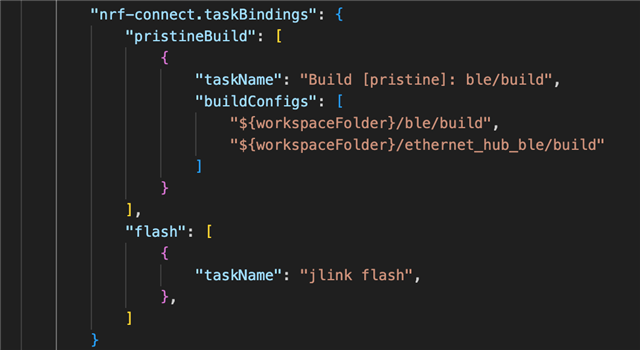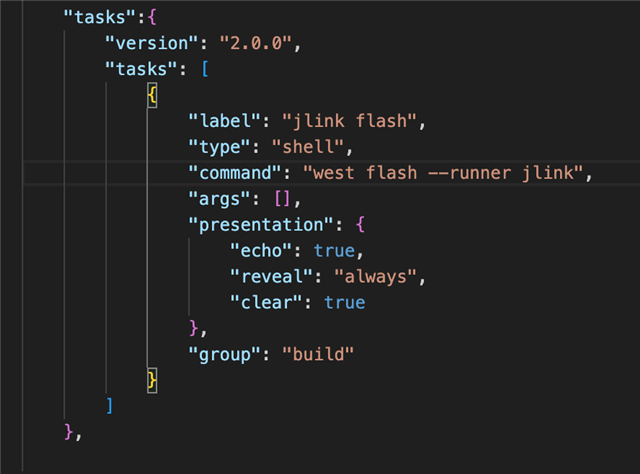Hello,
I've been trying to bind a custom task to an action so that flashing a device defaults to using "jlink" runner whenever I flash from "Action > Flash" in nRF for VSCode.
I've followed the instructions at https://nrfconnect.github.io/vscode-nrf-connect/guides/build_bind_tasks.html but without any success.
Below is the nRF Connect Workspace Tasks file relevant to the action.
I've added a task "jlink flash" and made an entry in "nrf-connect.taskbindings" for it.
I have verified that the script "${workspaceFolder}/jlink_flash.sh" executes correctly from a macOS Terminal window.
It appears that the taskName "jlink flash" is recognized but the flashing still uses "pyocd"
What am I doing incorrectly? Please review the changes in the Workspace ". Thank you.
I understand that tasks/actions is a great feature but for ease of use and less confusion, it would be very useful to have an option in the nRF extension settings to select a flash "runner" type (e.g. pyocd, jlink).