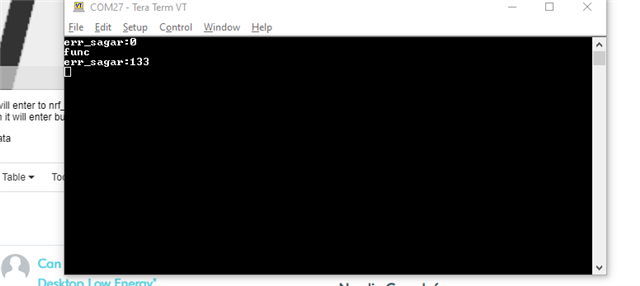Hello,
In my project, I want to send the data from the ble device nrf52832 dev kit to a connected in-built Bluetooth desktop/PC. Some desktop doesn't have inbuilt Bluetooth and for that, so I used a third-party dongle(TP link dongle) that provides Bluetooth capability to Bluetooth-less desktop. I scanned the peripheral devices with a third-party dongle same as the in-built desktop/PC Bluetooth. next, successfully send the data from the peripheral device to the desktop/PC. but i want to develop a custom dongle to send/receive the data from peripherals devices as well as it provides Bluetooth capability to Bluetooth less desktop/PC.
I have tried the nrf52840 dongle and most of them say that it's not recommended for development and even it didn't provide any Bluetooth capability to the desktop as in-built. using nrf connect desktop app we can scan and connect the device but i need the same as the in-built Bluetooth.
So please let me know how can i achieve this.
Thank You.