OS: Ubuntu 22.04 LTS
SDK: NRF Connect SDK 2.3.0 (in VS Code, installed through the tutorial)
Hardware: nRF52840dk_52840
Basically, I am using a Waveshare E-paper Display Raw Shield with the Waveshare e-paper 1.54 inch e-ink panel. This screen is incorrectly documented, but that is a story for a different day.
In any case, in order to build an application for a shield, west must be called in a specific way.
https://docs.zephyrproject.org/latest/boards/shields/waveshare_epaper/doc/index.html
as can be seen in the Zephyr documentation.
Specifically, a flag is added to west in the following manner:
-----------------------------------------------
# From the root of the zephyr repository
west build -b nrf52840dk_nrf52840 samples/subsys/display/lvgl -- -DSHIELD=waveshare_epaper_gdeh0213b1
------------------------------------------------
In my case, it would say waveshare_epaper_gdeh0154a07 according to the table in the documentation.
But it seems that in VS code, this is not automatically done, (after all, how could VS code know what I've attached to the shield?)
But how can I modify the way build is called from nrf Connect in VS code so that it does take this into account?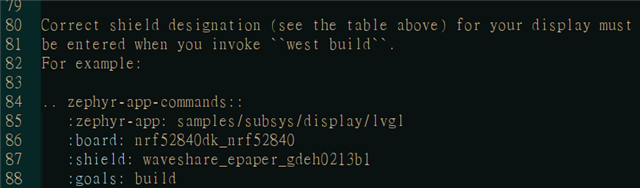
In the file index.rst (Found in zephyr/boards/shields/waveshare_epaper/doc) the above segment is found.
That seems like it would be the answer to my question, but I have not yet seen a file where these "zephyr-app-commands" are used. Where might they be added?
Another solution is off course to build it with command line tools. This works for me, when (and only when) I follow this helper (https://developer.nordicsemi.com/nRF_Connect_SDK/doc/latest/nrf/getting_started/programming.html) and start the terminal through the toolchain manager (This does not yield any image on the screen, could be many reasons, different discussion, just saying) . But the problem is that I would like to be able to run, flash and debug from VS code so that I can do everything in the same place. I don't particularly like writing code in it, but it's wonderful for reading code and debugging, as well as all the building, flashing, etc. Perhaps one can build from command line in such a way that the application shows up in the nRF connect interface in VS code? I am still a bit new to everything zephyr, but open to suggestions.
Thanks in advance


