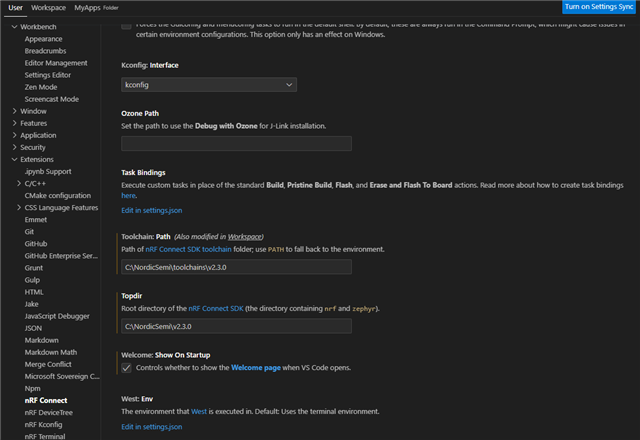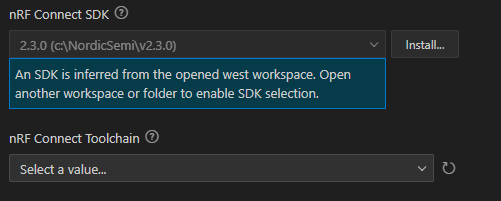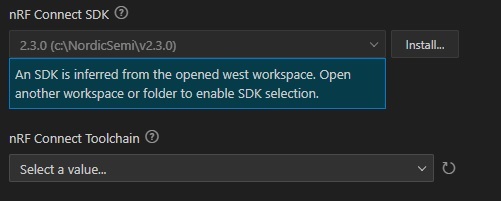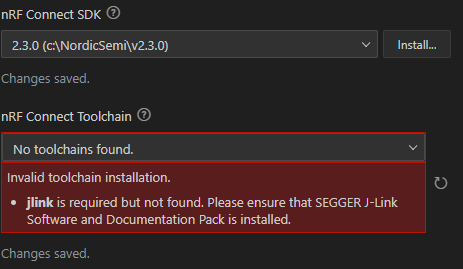Hi,
I am having an issue with setting up the nRF Connect for VS Code
I have installed the following apps step-by-step as mentioned in the Nordic Installation Guide:
- nRF Command Line Tools 10.21.0
- nRF Connect 4.0.1
- VS Code 1.78.0
- nRF Connect SDK 2.3.0 incl. toolchain.
- SEGGER JLink 7.80
When trying to setup nRF Connect SDK it gives me an error message:
Invalid toolchain installation.
- jlink is required but not found. Please ensure that SEGGER J-Link Software and Documentation Pack is installed
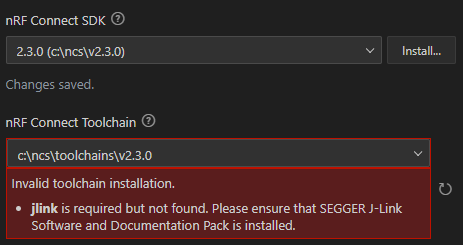
Looks like it doesn't see the toolchain in the folder. Toolchain and the SDK is in the folder. I have even tried full uninstallation and tried to install a fresh copy, but with no luck.
In the Environment Variables I have got the following:
User Variables for Jev
Path
- C:\Users\Jev\AppData\Local\Programs\Microsoft VS Code\bin
- C:\Program Files\SEGGER\JLink
- ... other non-related paths
System Variables
Path
- C:\Program Files\Nordic Semiconductor\nrf-command-line-tools\bin\
An interesting fact is that I have got exactly the same configuration on another laptop and have no issues at all. This PC that fails had a previously installed nRF SDK that failed to use SEGGER J-Link for programming and nRF Connect was completely reinstalled.
Thanks,
Jev