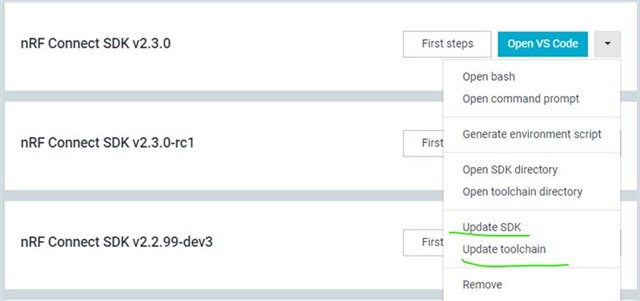I have some legacy nrf9160 devices that needs a firmware update. However, somehow my old toolchain fails with `FATAL ERROR: command exited with status 1`.
So I have tried reinstalling, creating a new toolchain in Docker, and creating a new and up to date toolchain from nrf connect. None of these options work
Weirdly enough, with a newly installed sdk v2.3.0 (windows 11 Pro version 22H2) I cannot even build hello_world, so I suspect something global is going wrong.
I want to fix that before continuing to try to build my application
My process
1. install nrf connect sdk v2.3.0 from nrf connect
2. open shell from nrf connect
3. cd /c/ncs/v2.3.0/zephyr/samples/hello_world
4. west build -b sparkfun_thing_plus_nrf9160
which fails.
environment variables:
echo $ZEPHYR_BASE
C:\ncs\v2.3.0\zephyr
echo $ZEPHYR_TOOLCHAIN_VARIANT
gnuarmemb
echo $GNUARMEMB_TOOLCHAIN_PATH
C:\compilers\gnu_arm_embedded\10_2021_10
Only thing I can see that is off is that west does not respect the variables set and chooses another C compiler (should be the pre installed v10, but is somehow v12):
....
Kconfig header saved to 'C:/ncs/v2.3.0/zephyr/samples/hello_world/build/zephyr/include/generated/autoconf.h'
-- The C compiler identification is GNU 12.1.0
-- The CXX compiler identification is GNU 12.1.0
-- The ASM compiler identification is GNU
This is day 3 of debugging, so any hints on where to get started is appreciated. I can make hello_world work in a new Docker image that I made based on the guide, but not my application...