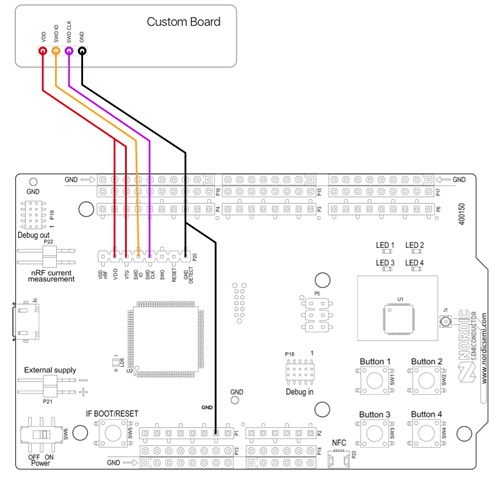Dear Team DevZone,
We are facing some problems while flashing our protoypes ( custom board whit nRF52840 chip ),
We are using nRF Connect for Desktop v4.1.1, The Toolchain Manager v1.2.4 and nRF connect SDK 2.2.0 to generate our Hex files (that works in DK).
We are using Programmer (v3.0.8) to flash the custom board ( nRF52840 xxAA REV2 ) whit a ( nRF52840DK xxAA REV3) as a JLINK ( V7.80c ).
We use the Tag-Connect ( TC2030-CTX ) a 10pins to 6pins connector.
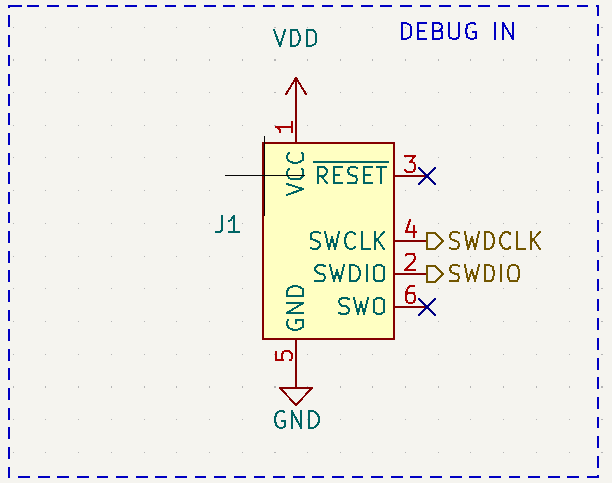
The reset pin P0.18 in our chip is not connected. We look to disable it in the software also, can we do it whit the register PSELRESET(0x200)?.
While flashing any of our test programs we face two problems (sometimes the jlink recognize the customboard but does not communicate properly ) :
First : Unsupported device. The detected device could not be recognized as neither JLink device nor Nordic USB device.
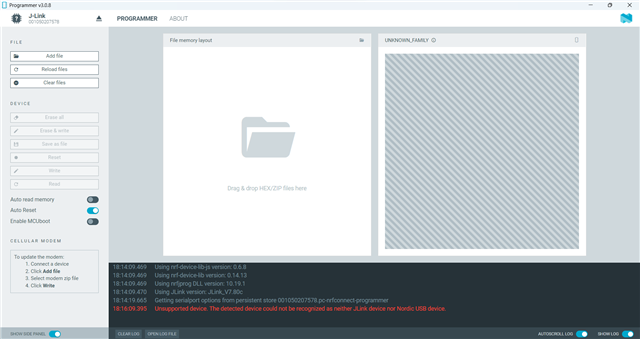
Second : [error] [SeggerBackend] - 10 second timeout elapsed, no time left to wait for debug port to power up.
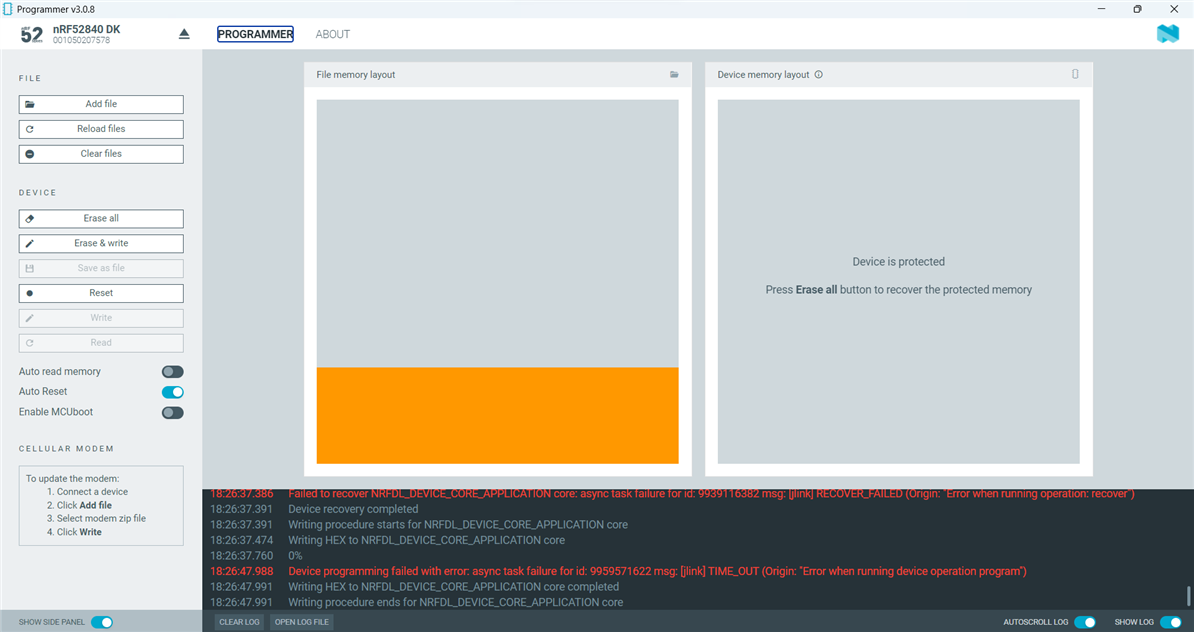
We are locked at this point, so that we open this ticket.
Thank you in advance,
Kinds regards.