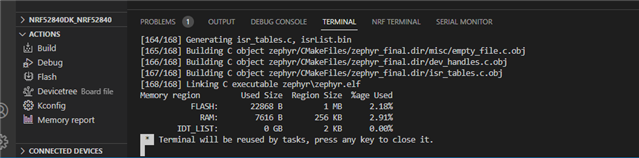Hi, when I create a project using vscode nrf-connect, I can't load inclusions as shown below.
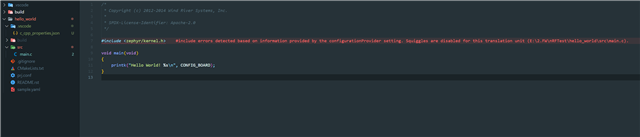
I added the c_cpp_properties.json -> includePath path as shown below, but I still can't find the file.
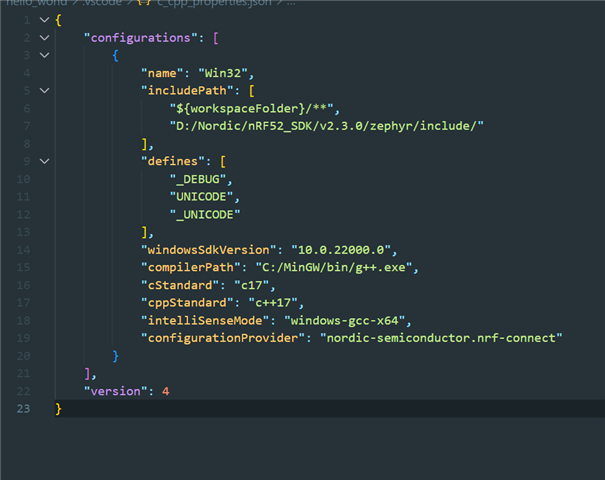
thank you.
Hi, when I create a project using vscode nrf-connect, I can't load inclusions as shown below.
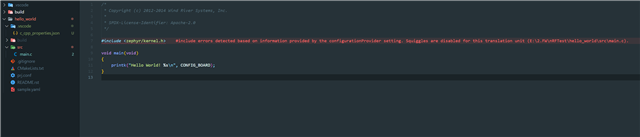
I added the c_cpp_properties.json -> includePath path as shown below, but I still can't find the file.
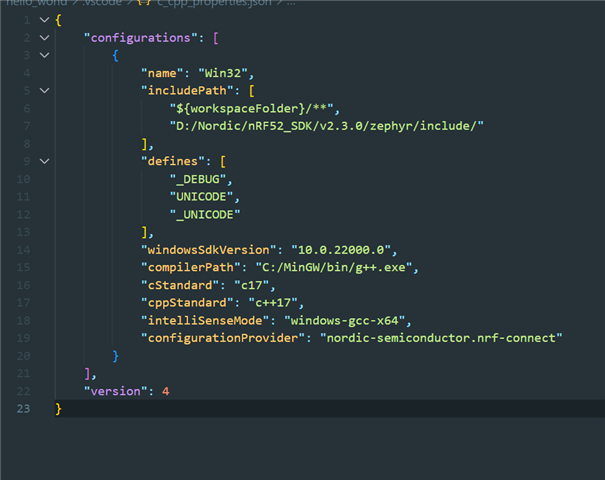
thank you.
Hello,
Thank you for contacting DevZone at NordicSemi.
I do not fully understand your problem. It will be easier and beneficial for others to understand the topic/concern if you describe in English.
Nonetheless, as from the snapshot, it looks like some basic issue.
May I suggest you to install "VS Code and nRF SDK" by following the tutorial here: Nordic Dev Academy: Exercise-1-1
You may also follow the Exercise 2 of lesson 1 and run basic examples.
It is recommended to sign-up and take the NCS (Nordic Connect Sdk) fundamental course on dev-academy for those who wish to start developing with Nordic-NCS.
Tutorials will also help in installing other required / optional tools.
With regards,
Naeem
I'm sorry. I'm using a translator, but I attached a language other than English.
I followed the setup and installation process video on YouTube.
And when I create a new project, I can't load the header file like the attached picture in the text.
Hi,
Did you try building the project?
When I create hello world project in NCS 2.3.0, I see following error in the "problems" window
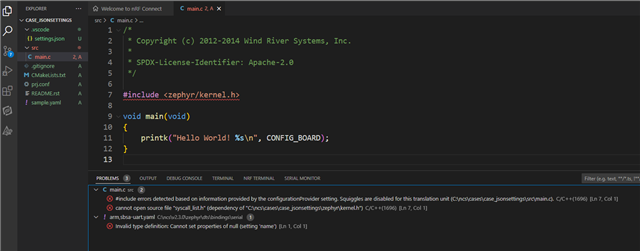
which is exactly similar to what you have shown.
However, when I build the project for DK, it is successfully built.