Hi,
I am trying to change the pins used from UART from the default pins TX:6, RX:8 to TX:9, RX:10
I am struggling to figure out how to do this as whenever I update my .overlay file for my device tree I go from a working UART implementation to seeing no data pass between the devices.
Here is the DTS code I am using to make this pin change:
// &pinctrl {
// uart0_default: uart0_default {
// group1 {
// psels = <NRF_PSEL(UART_TX, 0, 9)>,
// <NRF_PSEL(UART_RX, 0, 10)>;
// };
// };
// /* required if CONFIG_PM_DEVICE=y */
// uart0_sleep: uart0_sleep {
// group1 {
// psels = <NRF_PSEL(UART_TX, 0, 9)>,
// <NRF_PSEL(UART_RX, 0, 10)>;
// low-power-enable;
// };
// };
// };
Is there something I am missing here?
Here is what the device GUI looks like before and after the change-
Before (UART works correctly):

After (UART not working):
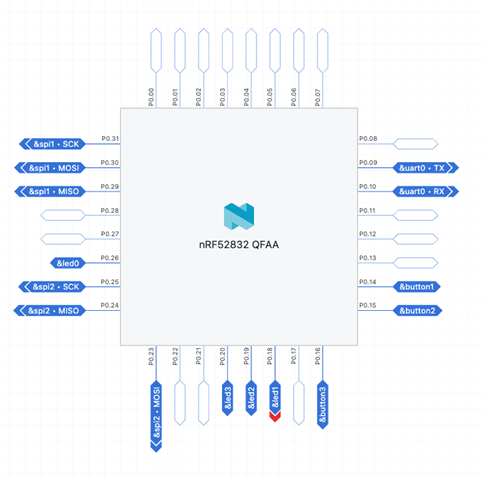
Thanks!


