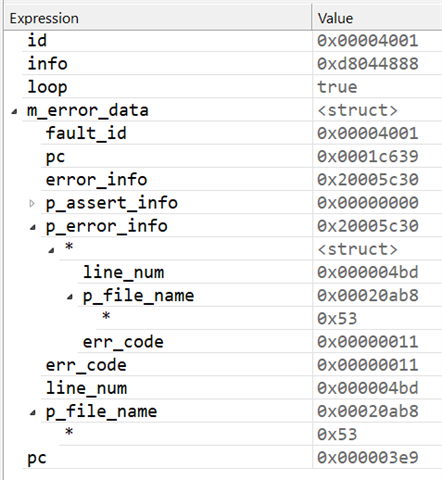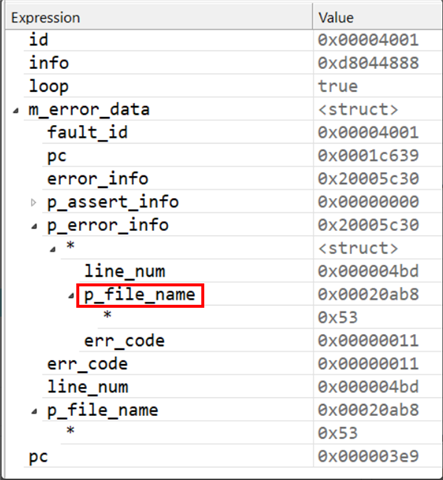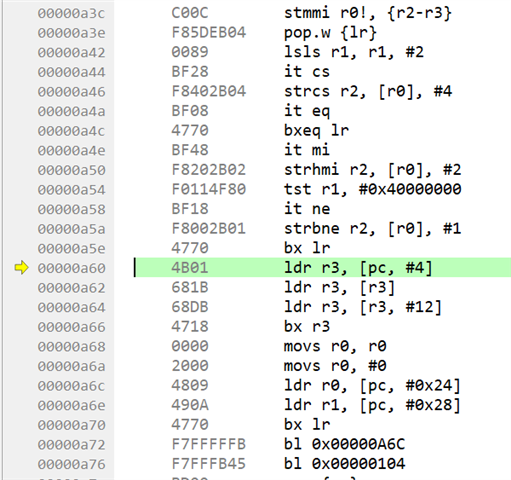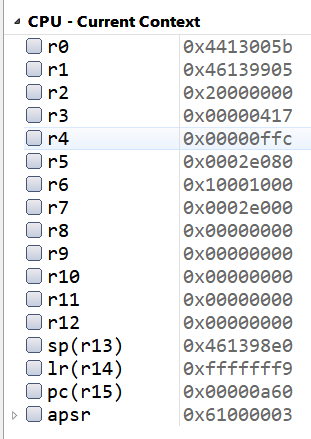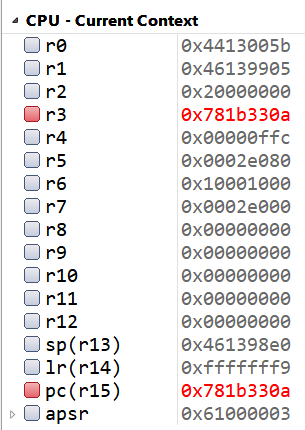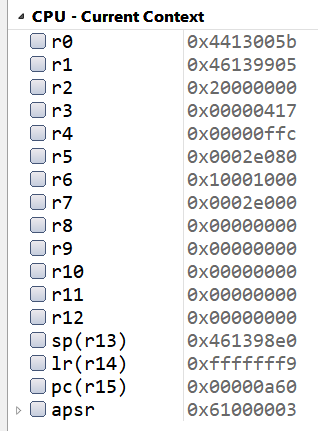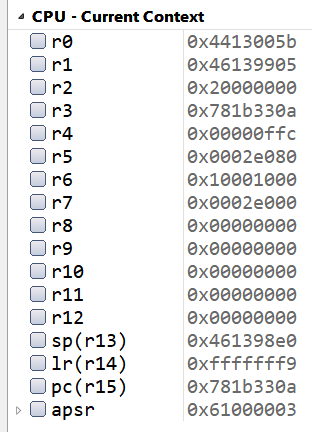Hi Team,
I'm developing a custom app, based on the ble_app_uart.
I'm observing a error : SDK_ERROR (NRF_FAULT_ID_SDK_ERROR).
I'm unable to root cause it and also unable to get any information about this error.
I even though got the error details connecting the debugger.
Can you please share some insight about this crash/error. It will help to debug further the issue.
I understand the
Below are error details (taken from function app_error_save_and_stop()):-