
Hello everybody,
I have just published the sourcecode of FruityMesh on GitHub. It is a meshing algorithm that uses standard BLE connections. Plug in as many nodes as you like and they will automatically build a mesh without any user interaction. You can then send data through the mesh as you please.
Find FruityMesh on GitHub
The latest sourcecode is available here: https://github.com/mwaylabs/fruitymesh
Also have a look at the documentation that is found in the wiki: https://github.com/mwaylabs/fruitymesh/wiki
Simulation
The algorithm has been simulated in a custom simulation that is part of the release:
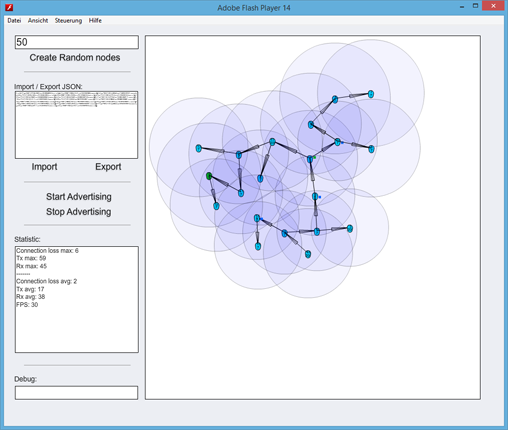
Terminal
The release includes an interactive terminal that is used to test and to control the mesh. The terminal supports debug logging with log-tags.
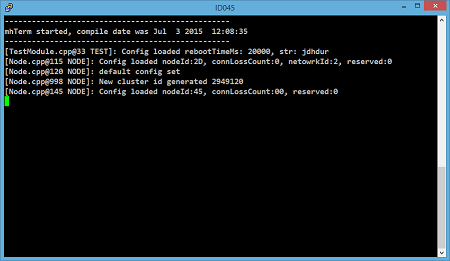
Features
The algorithm will automatically create a mesh network with all your nodes, it has self-healing capabilities, has a modular structure for adding additional functionality and supports automatic message-splitting. A few basic modules are provided for advertising, scanning and status reporting.
The algorithm is built around the S130 SoftDevice and uses concurrent connections to build a spanning-tree. It is written in C++ to facilitate development.
OpenSource
FruityMesh has been made open source because everybody should be able to use it and help to enhance it. It is still in its early stages but should be extended to provide a solid platform for all applications that benefit from a BLE mesh network.
Tutorial(s)
There are now tutorial(s) available that should quickly get you started with development.
Have a look and tell what you think :-)
Thanks, Marius


-

Marius Heil
-
Cancel
-
Vote Up
0
Vote Down
-
-
Sign in to reply
-
More
-
Cancel
Comment-

Marius Heil
-
Cancel
-
Vote Up
0
Vote Down
-
-
Sign in to reply
-
More
-
Cancel
Children