This article baed on "pca10040", nRF52832
example code path "examples/ble_peripheral/ble_app_uart"
IMPORTANT!!!! board config file of this example located in "components/boards/pca10040.h" and uart pin defined in this file, like this: #define RX_PIN_NUMBER 8 #define TX_PIN_NUMBER 6 So, the KEY point of this example is uart character goes through PIN#8 an PIN#6 if you don't know where are they, see schematic of you board
I spend whole night to figure out why I can't see anything through my JLink uart thats because my JLink uart using PIN#15 and PIN#16 as UART after I changed my code to : #define RX_PIN_NUMBER 16 #define TX_PIN_NUMBER 15 problem resolved(if nothing happened , try swap RX TX pin)
my JLink Jack Schematic
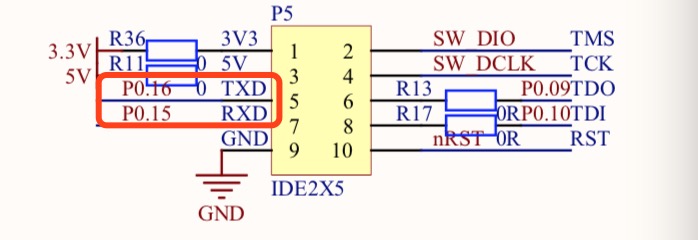
Windows Step Flow
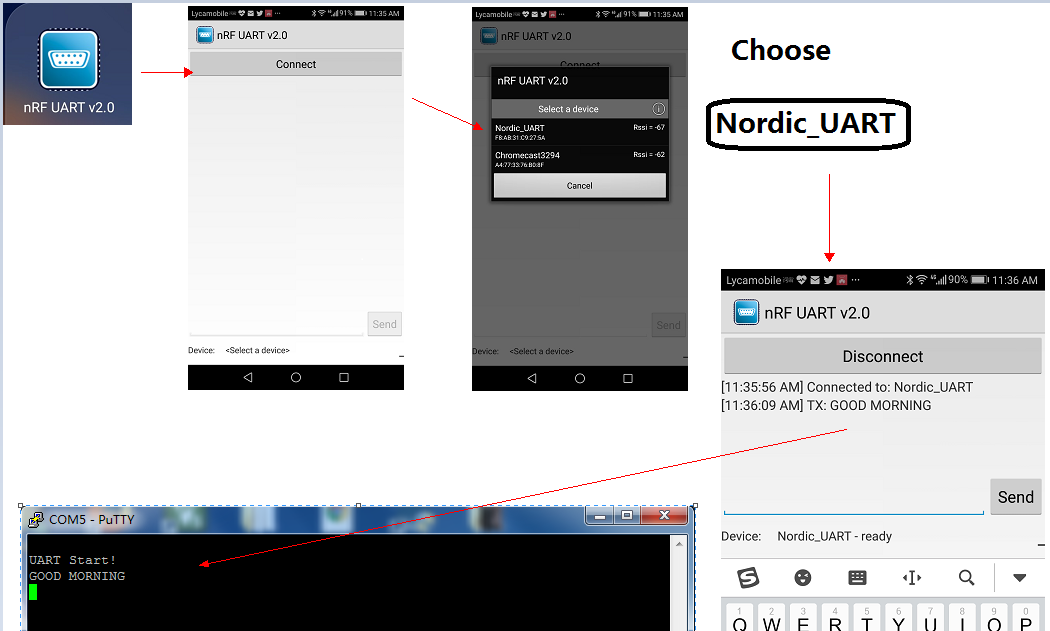
Connection FLow
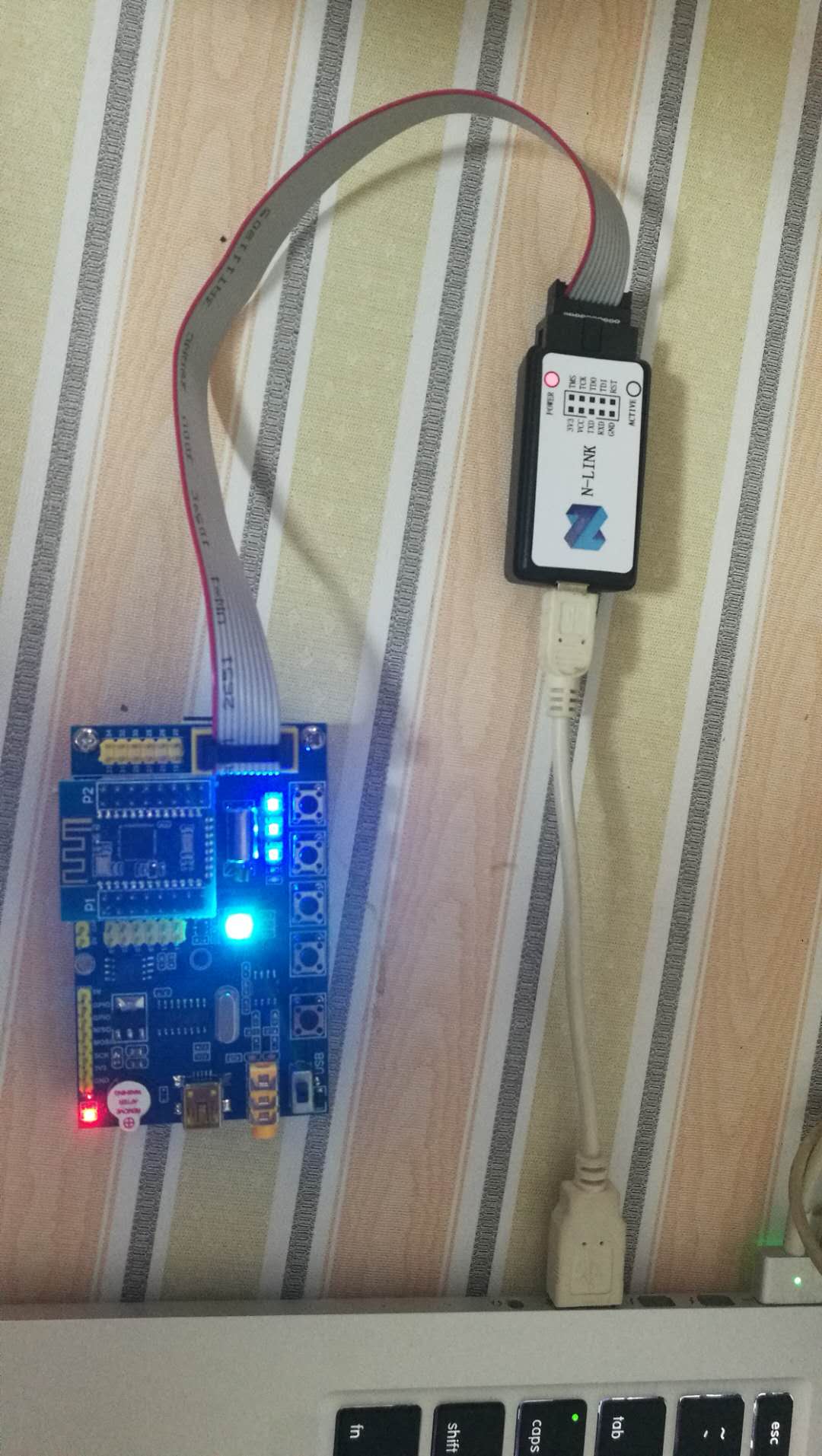



-

endnode
-
Cancel
-
Vote Up
0
Vote Down
-
-
Sign in to reply
-
More
-
Cancel
Comment-

endnode
-
Cancel
-
Vote Up
0
Vote Down
-
-
Sign in to reply
-
More
-
Cancel
Children