The Power Profiler Kit (PPK) is a flexible tool for measuring the real-time current draw of nRF5x designs.
When used as an add-on board to measure the nRF5x current of an attached development kit (DK), the
process is straightforward.
Connecting an external device under test (DUT) requires more steps.
See the PPK user guide for complete details.
For a baseline test using the connected DK, program the DK with your test firmware. Here, the DK is
programmed with the beacon example from SDK v15.2, modified to enable the DC/DC converter.
Cut the SB9 trace on the DK and connect the PPK to the top of the DK.

Connect the DK’s DEBUG port to your PC with a USB cable and run the Power Profiler applet
in nRF Connect for Desktop.

The measurements shown are only the nRF52's current draw. No other board components are measured.
This is possible because provisions were made in the DK design to perform this separate measurement.
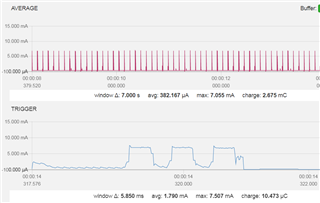
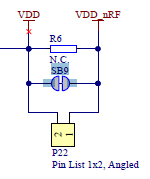
Many target designs will likely not have this provision and may run at a different voltage than the DK (3V).
Fortunately, the PPK has been designed with this in mind.
Look closely at the left side of the PPK …

The DUT select switch selects between the DK and an external device under test.
The External DUT connection allows you to power your target board.
The External 5V Supply connector allows the PPK to be used without a connected DK. This
requires a separate J-Link debugger since the connector does not provide data to nRF Connect.
The Power select switch selected between the connected DK (DK), the external 5V supply (Reg)
and the External power (External).
The External supply input allows the DUT to be powered using an external voltage supply. This
may be more convenient than using the on-board regulator, which can also be adjusted (by software)
to the same 1.8 – 3.6V range.
NOTE: When using any supply, the maximum DUT current is limited to 70mA.
To measure the current draw of an external device, move the DUT select switch to the External position
and jumper the External DUT connection on the PPK to the power input of the device under test.
Be sure to observe correct polarity.
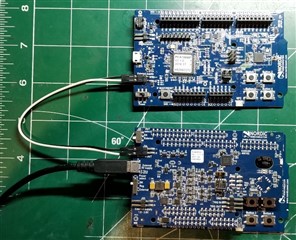
You may find it convenient to program the DK connected to the PPK with some non-BLE program so that
it does not interfere with your target tests. Disconnect the PPK from the DK and jumper the nRF Current
Measurement pins together before programming the DK. When the DK is reprogrammed, remove the
jumper and reconnect the PPK.
Below is the current measurement for the same beacon firmware running on the same model DK (nRF52832)
but measured via the External DUT connection.
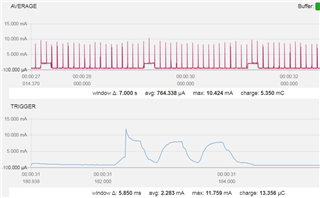
Most of the differences between this screen capture and the previous one can be attributed to the cable connecting
the two boards, but the square wave in the upper waveform clearly wasn’t there before.
That pulse is the current draw for the DK’s LED1 that indicates advertising is occurring. The previous screen capture
only showed the nRF52832 current, while this one shows the entire board current. While this LED current is easy to
ignore, the more complex the circuitry external to the nRF5x is, the harder it will be to optimize the nRF5x current alone.
For this reason, you may find it useful to implement separate power connections for the nRF52 and external circuitry in
your design so that independent measurement and optimization of each current can be done.


-

Cobrul
-
Cancel
-
Vote Up
0
Vote Down
-
-
Sign in to reply
-
More
-
Cancel
Comment-

Cobrul
-
Cancel
-
Vote Up
0
Vote Down
-
-
Sign in to reply
-
More
-
Cancel
Children