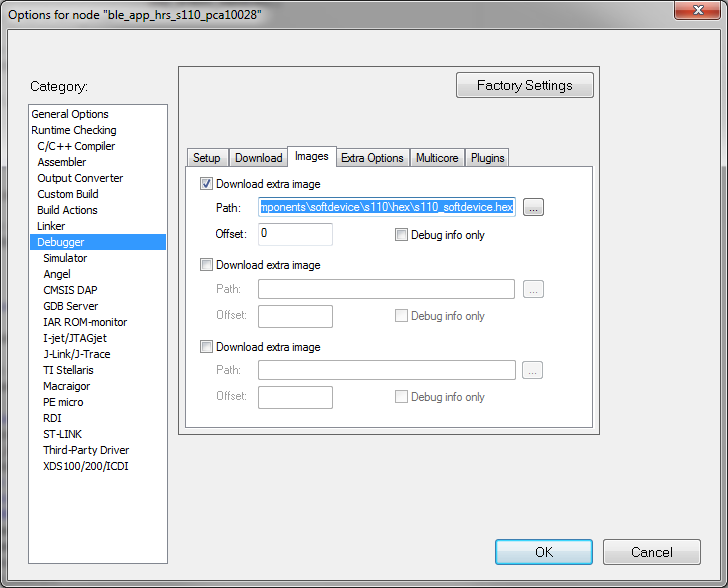Hello all,
I'm new to embedded development and could use some help here.
I am currently working on our own board with a nRF51822 chip on it and using SEGGER j-link to program. It took quite a bit of work, but I eventually got it to compile the HRS example onto the board and get it to show up on my phone. During that process, I realized I had to use nRFGo Studio to upload the softdevice.hex file first before I used IAR to add the example code.
I was wondering, how can I use IAR to reduce this two step process to one step so that I don't have to do this for every test board?
Thanks.