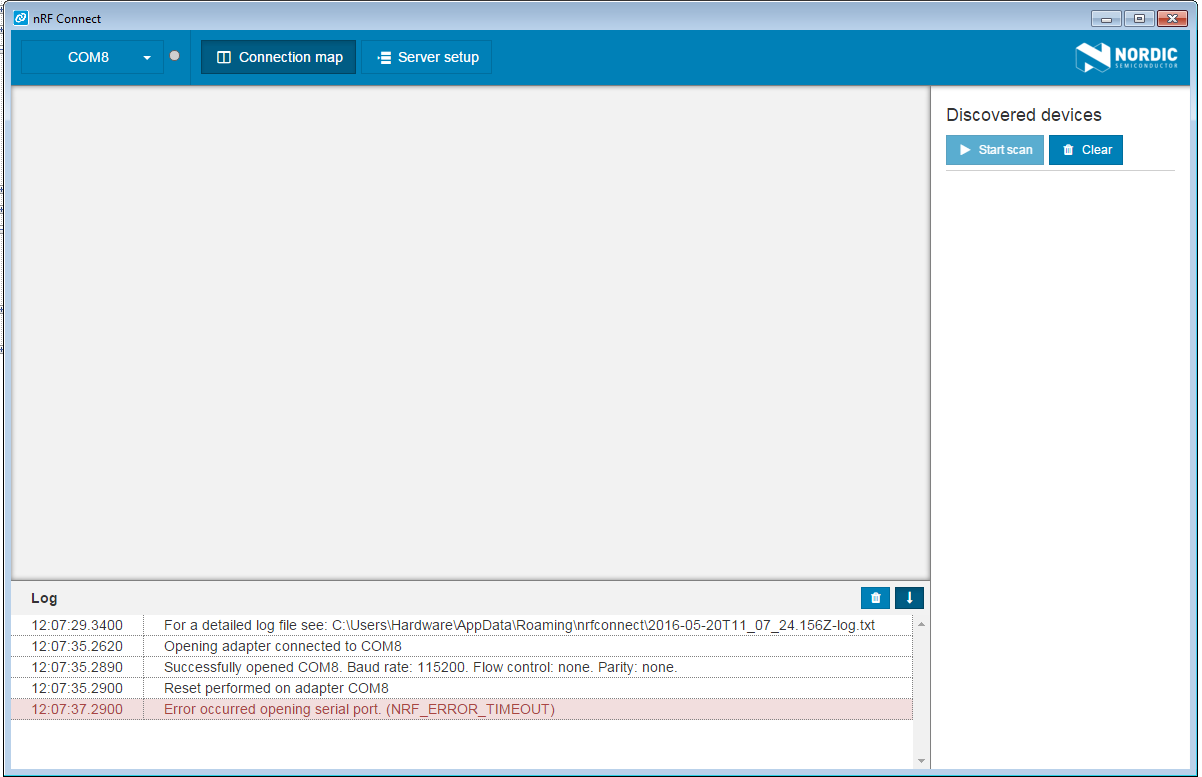I am trying to use the nRF Connect v1.0 RC with the pca10040 board. I followed the instructions of your [page] and when i open the serial port i got an error (Error occurred opening serial port. (NRF_ERROR_TIMEOUT)) as shown in the attached figure.
I programmed the “connectivity_115k2_with_s132_2.0.1.hex” file by two ways: via drag and drop and by nrfjprog tool (version 8.4 and also 8.0) and i programmed ble example applications (with and without uart initialisation) with Keil uVision5. I noticed that the board receives the ASCII characters “*” “NUL” “ENQ” “NUL” “*” “*” and not respond any data.
Any suggestion what i might be doing wrong or not doing?