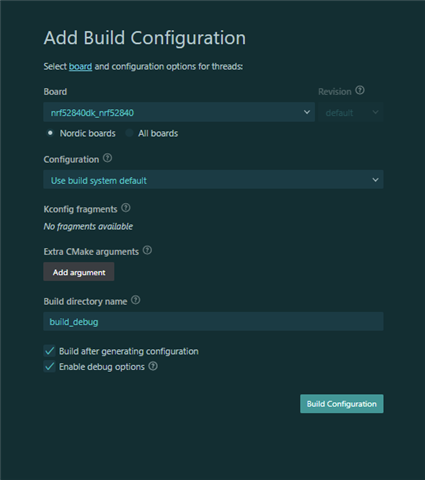I'm relatively new to hardware development and debugging.
I'm getting a bus fault at random points during hardware execution.
I'm trying to use `arm-none-eabi-addr2line` to figure out where the offending instruction is, but I'm getting strange results.
Often, the Faulting instruction address reported by the device has no symbol on it - I get "??:?" when I try to look it up.
Sometimes, the reported offending line is a close-bracket (a "}").
Any help on this?
I'm currently using
VSCode with NRFConnect 2.3
Zephyr 3.3
Windows 10
I'm connecting the my board with a DK acting as the JLink.
Best,
S.