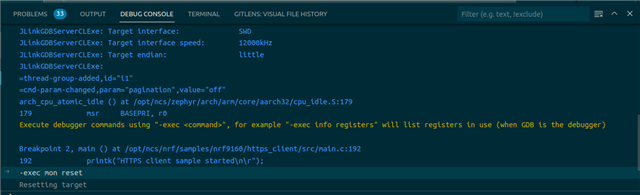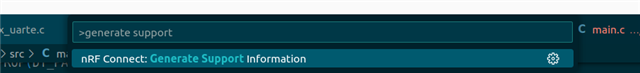I'm trying desperately to find a way to restart a debugging session (reset device and go back to main) on the nrf9160dk without reloading the FW onto the device.
I'm using VSCode and the nordic 2.3.0 sdk & toolchain.
I'm desperate to find way(s) to improve the debugging features, which aren't at the same level as those found in more customary embedded IDEs, and it's affecting our ability to use the tools at all. If there is anything I can do, I will consider it. If I can fix problems by using an external JLink (for example) or using non-nordic extension, I will try anything.