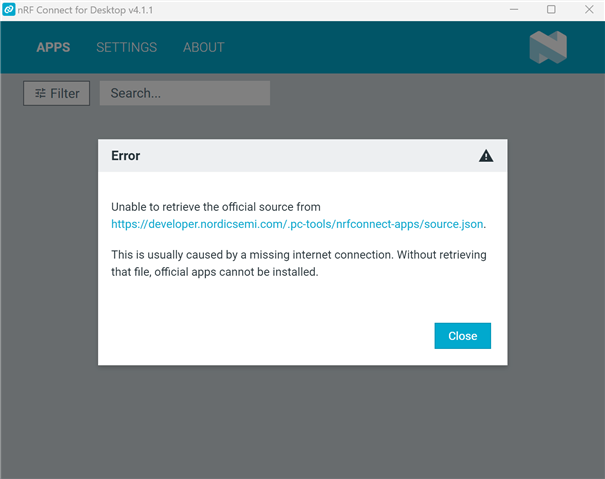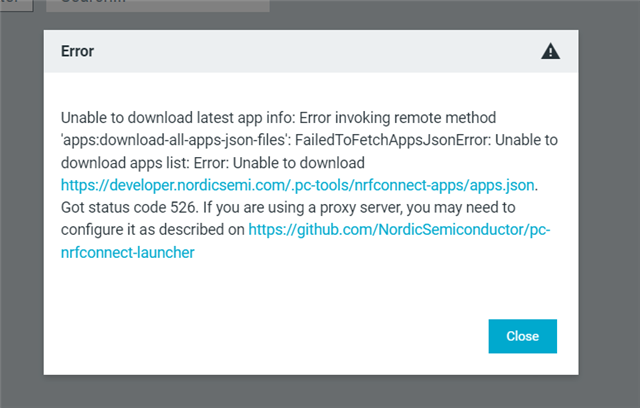I am getting the following error when starting nRF Connect 4.1.1 Desktop on Windows 11 with a fresh install:
---
Unable to retrieve the official source from https://developer.nordicsemi.com/.pc-tools/nrfconnect-apps/source.json.
This is usually caused by a missing internet connection. Without retrieving that file, official apps cannot be installed.
---
I have tried uninstalling the app, deleting C:\Users\USERNAME\.nrfconnect-apps and C:\Users\USERNAME\AppData\Roaming\nrfconnect
, and reinstalling the app. This doesn't work.
I've verified my internet connection is solid.
I've tried rebooting but that doesn't work either.
Any help you could give would be greatly appreciated. Thank you.