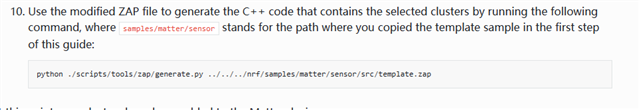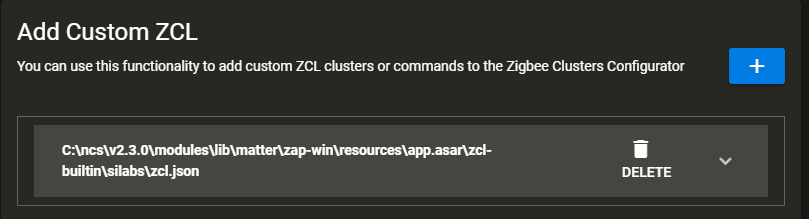use nrfConnectSDK v2.3.0:
cheng@gavin MINGW64 /d/ncs/v2.3.0/modules/lib/matter ((v2.3.0))
$ python ./scripts/tools/zap/generate.py ../../../../igloo/matter_module_only_x1/lock/src/lock.zap
Searching for zcl file from D:\ncs\v2.3.0\modules\lib\matter\../../../../igloo/matter_module_only_x1/lock/src/lock.zap
Error: C:\tools\zap\zap-win\resources\app.asar\zcl-builtin\silabs\zcl.json does not exists or is not a file.
cheng@gavin MINGW64 /d/ncs/v2.3.0/modules/lib/matter ((v2.3.0))
$ python ./scripts/tools/zap/generate.py ../../../../igloo/matter_module_only_x1/lock/src/lock.zap -t src/app/zap-templates/app-templates.json -o ../../../igloo/matter_module_only_x1/lock/src/zap-generated
Searching for zcl file from D:\ncs\v2.3.0\modules\lib\matter\../../../../igloo/matter_module_only_x1/lock/src/lock.zap
Error: C:\tools\zap\zap-win\resources\app.asar\zcl-builtin\silabs\zcl.json does not exists or is not a file.
tips:
1.open: Adding clusters to Matter application — nRF Connect SDK 2.3.0 documentation (nordicsemi.com)
2.Browse to: Use the modified ZAP file to generate the C++ code that contains the selected clusters by running the following command, where samples/matter/sensor stands for the path where you copied the template sample in the first step of this guide: