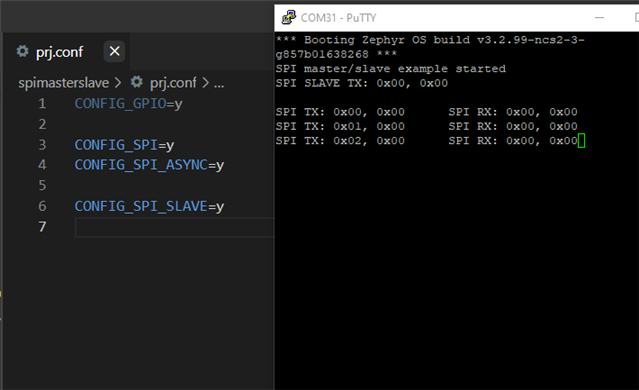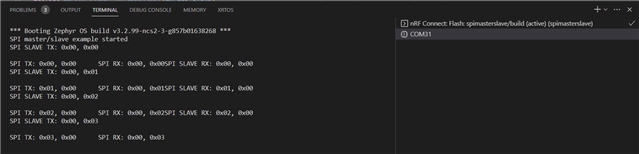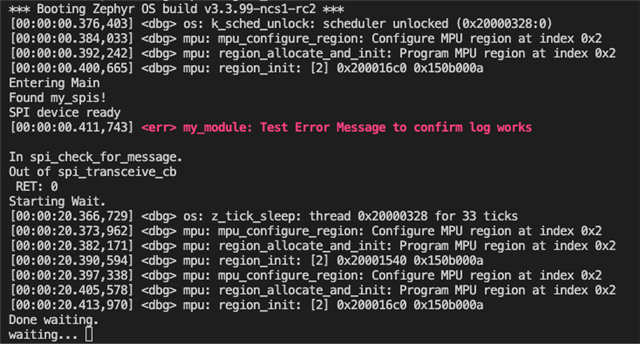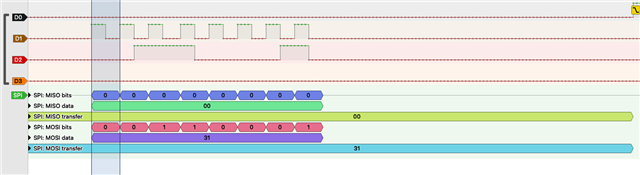I've been struggling bringing up a working SPIS test application and would appreciate any help I can get. I'm much more of a HW person, so this hyper abstracted Zephyr stuff is not easy for me.
First Question:
In my overlay (see below) for the reg: attribute, I get the warning:
/soc/spi@40004000/spi-dev-a@0/
I've seen in https://devzone.nordicsemi.com/f/nordic-q-a/93484/struggling-to-use-spi-with-zephyr
the following response: "The overlay warnings I can see here also, but they don't seem to affect the example. I will try to find some time later to look into this." referring to a similar warning, so I'm not sure if this actually an issue or not.
my_spis: &spi1 {
compatible = "nordic,nrf-spis";
status = "okay";
pinctrl-0 = <&spi1_default>;
pinctrl-1 = <&spi1_sleep>;
pinctrl-names = "default", "sleep";
cs-gpios = <&gpio0 29 GPIO_ACTIVE_LOW>;
def-char = <0x00>;
reg_my_spis: spi-dev-a@0 {
reg = <0>;
};
};
&spi1_default {
group1 {
psels = <NRF_PSEL(SPIS_SCK, 0, 31)>,
<NRF_PSEL(SPIS_MOSI, 0, 30)>,
<NRF_PSEL(SPIS_MISO, 1, 8)>;
};
};
Are there any issues that are easily seen with this?
CONFIG_SPI=y CONFIG_GPIO=y CONFIG_SPI_SLAVE=y CONFIG_SPI_ASYNC=y CONFIG_DEBUG=y CONFIG_PRINTK=y #CONFIG_NRFX_SPIS1=y CONFIG_USERSPACE=n CONFIG_UART_CONSOLE=y CONFIG_LOG=y #CONFIG_LOG_BACKEND_RTT=n CONFIG_LOG_BACKEND_UART=y CONFIG_LOG_PRINTK=y CONFIG_LOG_DEFAULT_LEVEL=4 CONFIG_HEAP_MEM_POOL_SIZE=50512 #CONFIG_IDLE_STACK_SIZE=4096 #CONFIG_SYSTEM_WORKQUEUE_STACK_SIZE=4096 CONFIG_MAIN_STACK_SIZE=4096 CONFIG_USE_SEGGER_RTT=n #CONFIG_RTT_CONSOLE=n CONFIG_SERIAL=y
struct spi_config spi_cfg = {
.operation = SPI_WORD_SET(8) | SPI_OP_MODE_SLAVE | SPI_TRANSFER_MSB |
SPI_LINES_SINGLE,
.frequency = 4000000,
.slave = 0,
};spi_cfg.cs = &spi_cs;
static struct spi_cs_control spi_cs = {
// .gpio.pin = cs_gpio_pin,
// .gpio.dt_flags = cs_gpio_flags,
.gpio = SPI_CS_GPIOS_DT_SPEC_GET(DT_NODELABEL(reg_my_spis)),
.delay = 0,
}; const struct spi_buf rx_buf = {
.buf = buffer,
.len = BUFFER_SIZE,
};
const struct spi_buf_set rx = {
.buffers = &rx_buf,
.count = 1,
};void spi_slave_callback(const struct device *dev, int result, void *data)