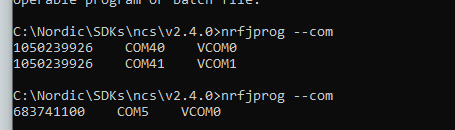Hello Forum,
I have one working nrf52840DK rev. 2.0.1
I can use it to OTA-flash a BM833 (MAC:E419E134561C) in the following way (in Ubuntu Linux command line) with the prepared app_dfu_package.zip:
nrfjprog --recover
/usr/local/bin/nrfutil dfu ble -f -ic NRF52 -pkg /tmp/app_dfu_package.zip -p /dev/ttyACM1 -a E419E134561C
Now I'm using the same commands, the same app_dfu_package.zip BUT nrf52840DK rev. 3.0.1.
This renders in the program's output:
Flashing connectivity firmware...
Traceback (most recent call last):
File "/usr/local/lib/python3.8/dist-packages/pc_ble_driver_py/ble_driver.py", line 3201, in call_cmd
return subprocess.check_output(argstr, stderr=subprocess.STDOUT, shell=True)
File "/usr/lib/python3.8/subprocess.py", line 415, in check_output
return run(*popenargs, stdout=PIPE, timeout=timeout, check=True,
File "/usr/lib/python3.8/subprocess.py", line 516, in run
raise CalledProcessError(retcode, process.args,
subprocess.CalledProcessError: Command 'nrfjprog --snr 1050239327 --program /usr/local/lib/python3.8/dist-packages/pc_ble_driver_py/hex/sd_api_v5/connectivity_4.1.4_1m_with_s132_5.1.0.hex --family NRF52' returned non-zero exit status 52.
During handling of the above exception, another exception occurred:
Traceback (most recent call last):
File "/usr/local/bin/nrfutil", line 33, in <module>
sys.exit(load_entry_point('nrfutil==6.1.3', 'console_scripts', 'nrfutil')())
File "/usr/lib/python3/dist-packages/click/core.py", line 764, in __call__
return self.main(*args, **kwargs)
File "/usr/lib/python3/dist-packages/click/core.py", line 717, in main
rv = self.invoke(ctx)
File "/usr/lib/python3/dist-packages/click/core.py", line 1137, in invoke
return _process_result(sub_ctx.command.invoke(sub_ctx))
File "/usr/lib/python3/dist-packages/click/core.py", line 1137, in invoke
return _process_result(sub_ctx.command.invoke(sub_ctx))
File "/usr/lib/python3/dist-packages/click/core.py", line 956, in invoke
return ctx.invoke(self.callback, **ctx.params)
File "/usr/lib/python3/dist-packages/click/core.py", line 555, in invoke
return callback(*args, **kwargs)
File "/usr/local/lib/python3.8/dist-packages/nrfutil-6.1.3-py3.8.egg/nordicsemi/__main__.py", line 1172, in ble
flasher.fw_flash()
File "/usr/local/lib/python3.8/dist-packages/pc_ble_driver_py/ble_driver.py", line 3166, in fw_flash
self.program(hex_file)
File "/usr/local/lib/python3.8/dist-packages/pc_ble_driver_py/ble_driver.py", line 3194, in program
self.call_cmd(args)
File "/usr/lib/python3/dist-packages/wrapt/decorators.py", line 443, in _synchronized
return wrapped(*args, **kwargs)
File "/usr/local/lib/python3.8/dist-packages/pc_ble_driver_py/ble_driver.py", line 3206, in call_cmd
raise RuntimeError(f"{e.__str__()}\n{e.output}")
RuntimeError: Command 'nrfjprog --snr 1050239327 --program /usr/local/lib/python3.8/dist-packages/pc_ble_driver_py/hex/sd_api_v5/connectivity_4.1.4_1m_with_s132_5.1.0.hex --family NRF52' returned non-zero exit status 52.
b'Parsing image file.\nERROR: The file specified is not a valid hex file, has data outside valid areas\nERROR: or does not have data in valid areas.\n'
What needs to be done to get the process to work with nrf52840DK rev. 3.0.1?
Best regards,
Richard