Hi there!
I'm trying to use a ENC28J60 shield on a nRF52480DK.
I tried this pins connection I found in another 4 years old ticket here on devzone:
================= ===================================
NRF52840 PCA10056 ENC28J60 (pin numbers on the board)
================= ===================================
P0_19 SCK
P0_21 SO
P0_20 SI
GND CS
VDD VCC
GND GND
================= ===================================
I found an overlay file here on webzone as follow:
&spi1 {
compatible = "nordic,nrf-spi";
/* Cannot be used together with i2c0. */
/* status = "okay"; */
sck-pin = <13>;
mosi-pin = <29>;
miso-pin = <31>;
enc28j60: ethernet@0 {
compatible = "microchip,enc28j60";
label = "ENC28J60";
reg = <15>;
int-gpios = <&gpio0 17 0>;
spi-max-frequency = <10000000>;
local-mac-address = [00 00 00 00 00 00];
};
};
but I'm seeing on nrf-spi-common.yaml that mosi-pin is deprecated.
I tried to enable ENC28J60 on KConfig but it seems to be locked in some way and it's impossible to me to enable the Ethernet Controller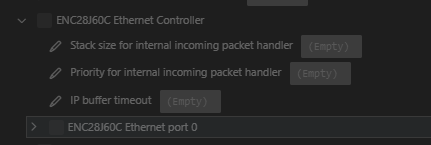
So, what's the way to enable it, to have an overlay file that make my project compile and unlock this situation?
Thank you in advance for your help.
BR
Denis


