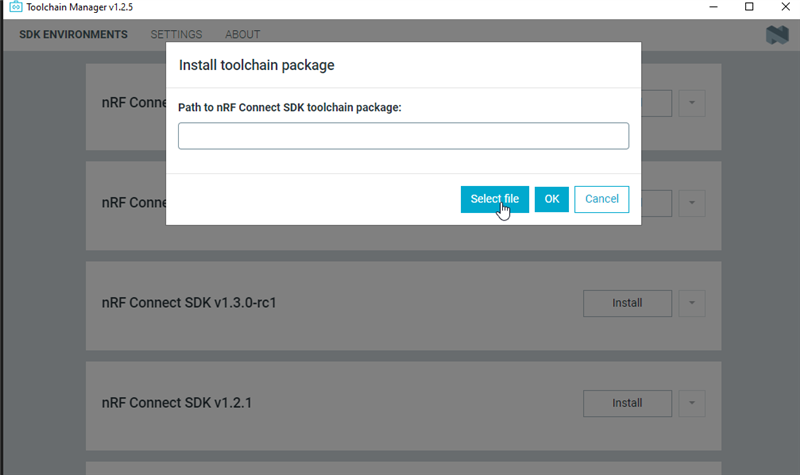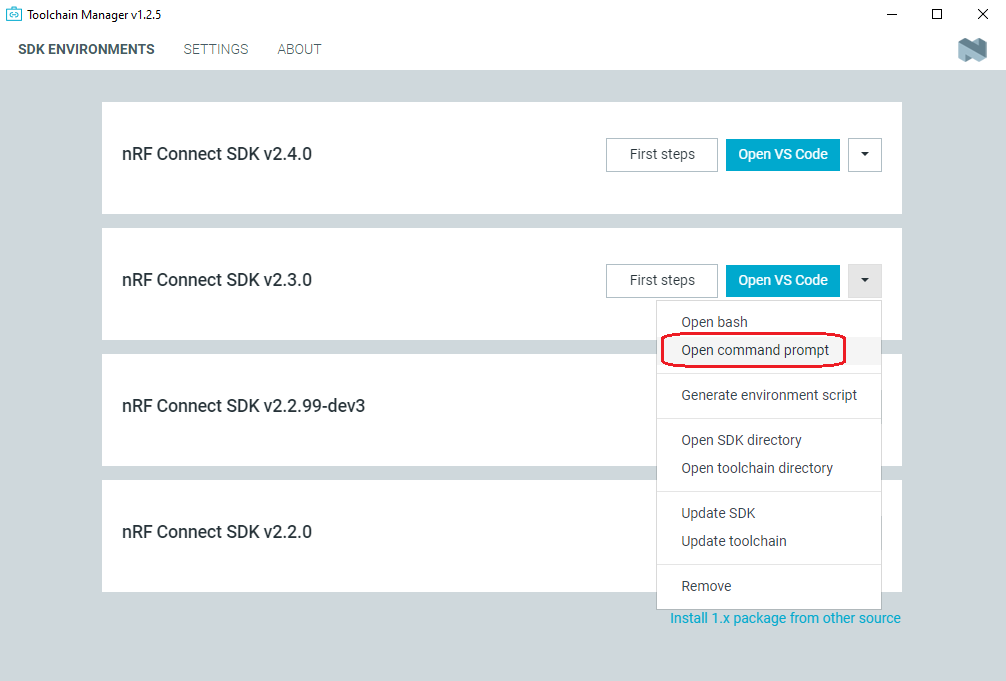Hey,
I need help with installing a modified version of nRF Connect SDK v2.1.0 (ncs) that I have stored locally on my computer. I know for sure that the SDK is modified but I do not know for sure what changes have been made.
Setup:
PC with Windows 10 64 bit
nRF52840 DK
VS Code + nRF Connect Extension (latest versions)
My situation:
I am trying to build and run an application that has been developed on another computer than the one I am using and the final results of it was achieved by making some minor (but crucial) modifications in the SDK. I have access to the ncs folder that was used on the other computer containing the modded SDK v2.1.0 and of course aside from the SDK I also have the actual application downloaded and its’ files.
I have managed to build the application using a clean installation of SDK v2.1.0 and flash the compiled code onto my device but it is not working properly since it is missing the modifications made to the modded SDK v2.1.0. And yes, I am aware that making changes in the SDK is not a proper way of handling things but that is exactly what I am in the process of reverting so that the application can run on the latest version and a clean version.
I have tried several methods to install and use the modded v2.1.0 version but without success:
- In the Welcome to nRF page (see picture) choosing the modded SDK folder by select browse and choose the modded SDK folder in folder ncs + choosing the modded toolchain folder in ncs -> toolchains
- Browsing and choosing the modded toolchain folder though just gives “No toolchains found” so this has been without success (see picture). I do not know what effect this has.
- Nonetheless I just tried using the standard v2.1.0 toolchain instead and it defaults to this anyway when choosing the modded SDK folder (picture).
- When browsing and choosing the modded SDK folder (not the toolchain) named “v2.1.0_test” and everything seems fine but when closing and opening the Welcome Page again makes it obvious that the nRF Connect extension defaults back to the standard v2.1.0. An attempted build results in success but this is because the standard v2.1.0 was used and not the modded SDK.
- Just to try it, when creating an example application hello_world (picture) it just creates a folder in the directory without files and does not build anything. Of course if I try to open the application in this directory no application is found since none was created except the directory (picture).
- I tried using Toolchain manager to install the modded SDK: In the Welcome to nRF page (see picture) selecting install -> open toolchain manager -> scroll down -> “Install 1.x package from other source” (picture) -> Select file (picture) -> ?
- What file is meant to be selected here? Sorry if this is a dumb question but I can’t find any suitable file that I am able to select. It asks for a package-type file in explorer.
- I have tried straight up “sneakily” swapping the v2.1.0 folders in ncs and using the same name: swapping out top directory folder v2.1.0 (the one containing .west, bootloader, etc) + swapping out the v2.1.0 folder in “toolchains”.
- This results in build error early into the build.
Is there any way for me to make nRF Connect accept the modded SDK so that I can retain the original results of the application that was developed on another PC? For the time being I am re-writing the app. Thanks!
Screenshots:
Welcome to nRF Connect page. Here SDK and toolchain are set.
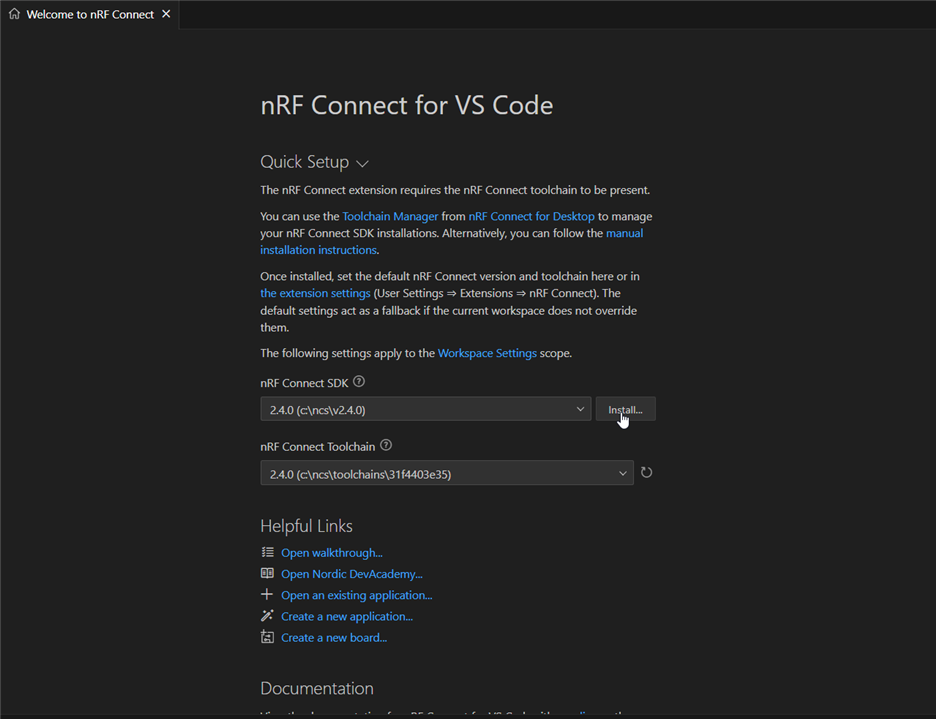
When choosing the corresponding toolchain for modded SDK in directory ncs -> toolchains
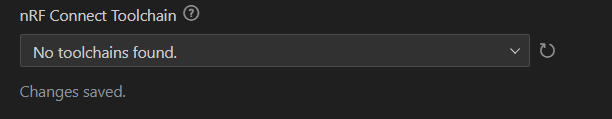
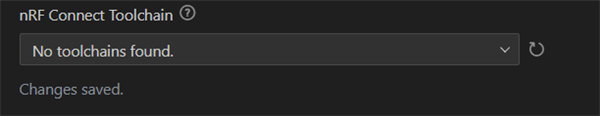
Changing nRF Connect SDK to the moddedSDK “v2.1.0_test”. Defaults to 2.1.0 toolchain.
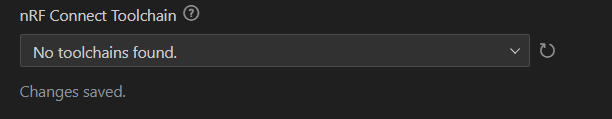
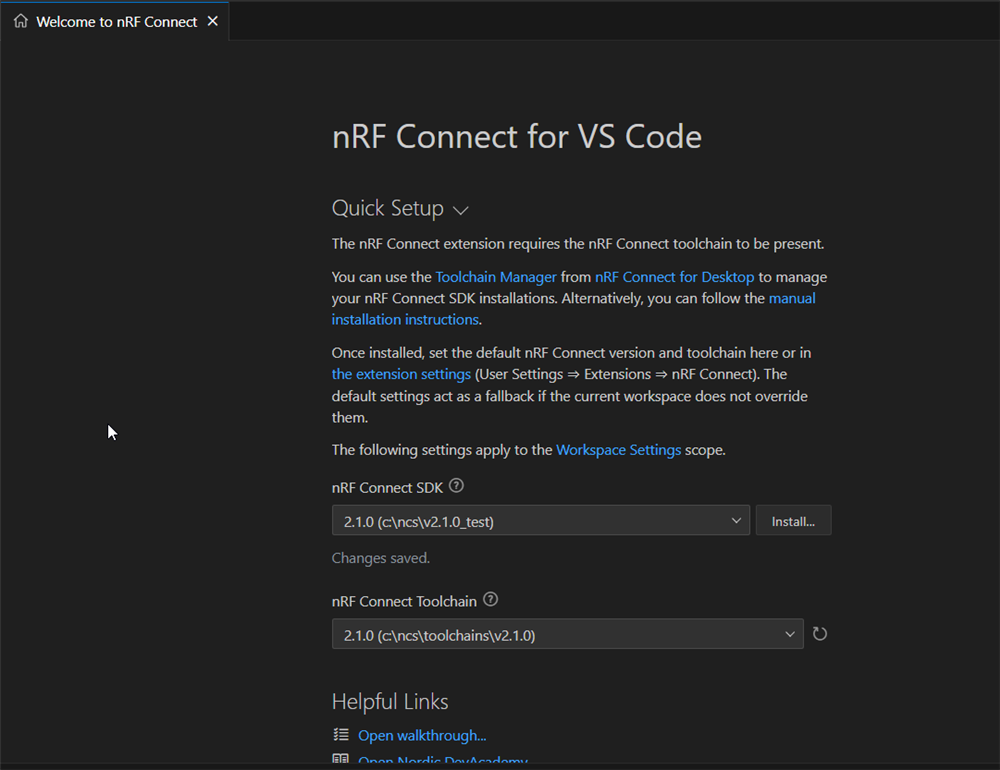
New example application using modded SDK but default toolchain.
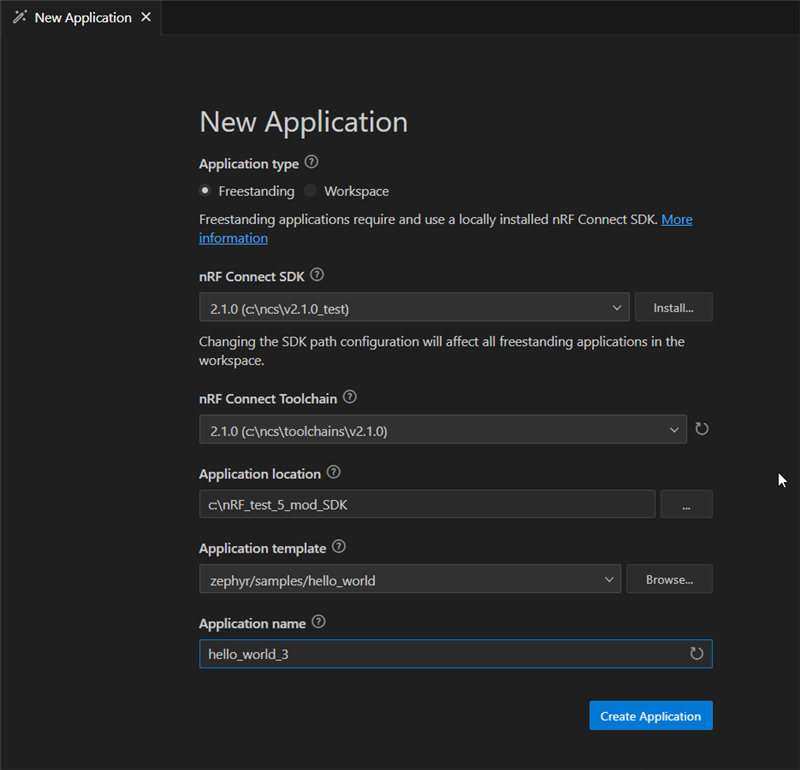
Choosing a modified SDK generates no application
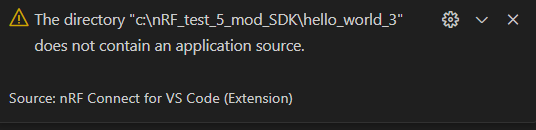
Install SDK with Toolchain Manager
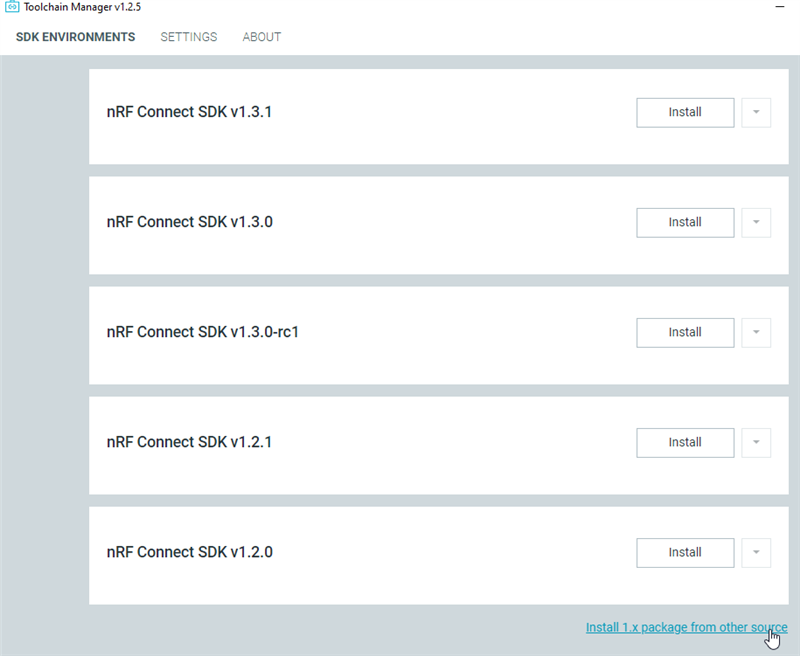
What file is meant to be selected? Opens Explorer and asks for a package-file?