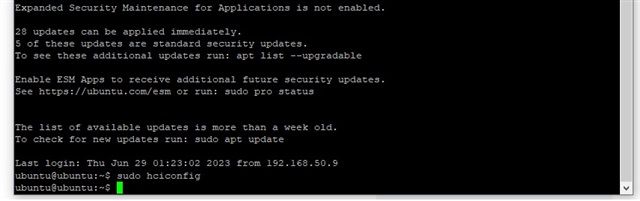Hi
Referred to below link, installed OTBR and CHOIP-TOOL at RaspBerry Pi 4.
On nrf52840 dongle acts as RCP and plugged in Pi USB port.
During pairing ble-thread, Pi will cancel the pairing and then close bluetooth as the error "CHIP:DL: FAIL: NULL apEndpoint->mpAdapter in bluezObjectsSetup".
I tried manual and Docker installation both. However, both failed at same error. Did you know the reason and how to fix the problem?
1. Log at Pi side during pairing
[1687931169.237647][1315:1315] CHIP:DL: ChipLinuxStorage::Init: Using KVS config file: /tmp/chip_kvs [1687931169.248875][1315:1315] CHIP:DL: ChipLinuxStorage::Init: Using KVS config file: /tmp/chip_facto ry.ini [1687931169.253489][1315:1315] CHIP:DL: ChipLinuxStorage::Init: Using KVS config file: /tmp/chip_confi g.ini [1687931169.254395][1315:1315] CHIP:DL: ChipLinuxStorage::Init: Using KVS config file: /tmp/chip_count ers.ini [1687931169.255890][1315:1315] CHIP:DL: writing settings to file (/tmp/chip_counters.ini-3YtrEi) [1687931169.256691][1315:1315] CHIP:DL: renamed tmp file to file (/tmp/chip_counters.ini) [1687931169.256771][1315:1315] CHIP:DL: NVS set: chip-counters/reboot-count = 111 (0x6F) [1687931169.257735][1315:1315] CHIP:DL: Got Ethernet interface: eth0 [1687931169.258330][1315:1315] CHIP:DL: Found the primary Ethernet interface:eth0 [1687931169.258988][1315:1315] CHIP:DL: Got WiFi interface: wlan0 [1687931169.261450][1315:1315] CHIP:DL: Found the primary WiFi interface:wlan0 [1687931169.261535][1315:1315] CHIP:IN: UDP::Init bind&listen port=0 [1687931169.261740][1315:1315] CHIP:IN: UDP::Init bound to port=59592 [1687931169.261777][1315:1315] CHIP:IN: UDP::Init bind&listen port=0 [1687931169.261913][1315:1315] CHIP:IN: UDP::Init bound to port=40377 [1687931169.261945][1315:1315] CHIP:IN: BLEBase::Init - setting/overriding transport [1687931169.261975][1315:1315] CHIP:IN: TransportMgr initialized [1687931169.262057][1315:1315] CHIP:FP: Initializing FabricTable from persistent storage [1687931169.274604][1315:1315] CHIP:TS: Last Known Good Time: 2023-06-01T08:25:29 [1687931169.275397][1315:1315] CHIP:FP: Fabric index 0x1 was retrieved from storage. Compressed Fabric Id 0xBC3EE8D1A58AE9C3, FabricId 0x0000000000000001, NodeId 0x000000000001B669, VendorId 0xFFF1 [1687931169.292241][1315:1315] CHIP:ZCL: Using ZAP configuration... [1687931169.301564][1315:1315] CHIP:DL: Avahi client registered [1687931169.307652][1315:1315] CHIP:CTL: System State Initialized... [1687931169.310056][1315:1315] CHIP:CTL: Stopping commissioning discovery over DNS-SD [1687931169.310146][1315:1315] CHIP:CTL: Setting attestation nonce to random value [1687931169.310184][1315:1315] CHIP:CTL: Setting CSR nonce to random value [1687931169.310510][1315:1317] CHIP:DL: CHIP task running [1687931169.310720][1315:1317] CHIP:DL: HandlePlatformSpecificBLEEvent 32784 [1687931169.312046][1315:1317] CHIP:CTL: Stopping commissioning discovery over DNS-SD [1687931169.312113][1315:1317] CHIP:CTL: Setting attestation nonce to random value [1687931169.312153][1315:1317] CHIP:CTL: Setting CSR nonce to random value [1687931169.329436][1315:1317] CHIP:CTL: Generating NOC [1687931169.345395][1315:1317] CHIP:FP: Validating NOC chain [1687931169.392253][1315:1317] CHIP:FP: NOC chain validation successful [1687931169.392296][1315:1317] CHIP:FP: Updated fabric at index: 0x1, Node ID: 0x000000000001B669 [1687931169.392321][1315:1317] CHIP:TS: Last Known Good Time: 2023-06-01T08:25:29 [1687931169.392339][1315:1317] CHIP:TS: New proposed Last Known Good Time: 2021-01-01T00:00:00 [1687931169.392356][1315:1317] CHIP:TS: Retaining current Last Known Good Time [1687931170.108098][1315:1317] CHIP:FP: Metadata for Fabric 0x1 persisted to storage. [1687931170.138714][1315:1317] CHIP:TS: Committing Last Known Good Time to storage: 2023-06-01T08:25:2 9 [1687931170.169755][1315:1317] CHIP:CTL: Joined the fabric at index 1. Fabric ID is 0x0000000000000001 (Compressed Fabric ID: BC3EE8D1A58AE9C3) [1687931170.355982][1315:1317] CHIP:CTL: Setting thread operational dataset from parameters [1687931170.356067][1315:1317] CHIP:CTL: Setting attestation nonce to random value [1687931170.356148][1315:1317] CHIP:CTL: Setting CSR nonce to random value [1687931170.356216][1315:1317] CHIP:CTL: Commission called for node ID 0x00000000000004D2 [1687931170.356279][1315:1317] CHIP:DL: Long dispatch time: 1045 ms, for event type 2 [1687931170.365204][1315:1316] CHIP:DL: TRACE: Bus acquired for name C-0523 [1687931170.588803][1315:1316] CHIP:DL: FAIL: NULL apEndpoint->mpAdapter in bluezObjectsSetup [1687931170.588933][1315:1317] CHIP:DL: PlatformBlueZInit init success [1687931170.588979][1315:1317] CHIP:DIS: Closing all BLE connections [1687931170.589050][1315:1317] CHIP:BLE: No adapter available for new connection establishment [1687931170.589079][1315:1317] CHIP:DL: Long dispatch time: 233 ms, for event type 2 [1687931186.671893][1315:1317] CHIP:DL: Avahi re-register required [1687931186.681534][1315:1317] CHIP:DL: HandlePlatformSpecificBLEEvent 32785 [1687931186.681628][1315:1317] CHIP:DL: Avahi re-register required [1687931186.683633][1315:1317] CHIP:DL: HandlePlatformSpecificBLEEvent 32785 [1687931188.193767][1315:1317] CHIP:DL: Avahi client registered [1687931188.197259][1315:1317] CHIP:DL: HandlePlatformSpecificBLEEvent 32784
2. Log at DK board side during pairing. Actually, it kept advertizing onboarding information.
uart:~$ *** Booting Zephyr OS build v3.2.99-ncs2 *** I: Init CHIP stack I: 223 [DL]BLE address: CB:35:C4:EE:32:7E I: 233 [DL]OpenThread started: OK I: 236 [DL]Setting OpenThread device type to ROUTER I: 241 [SVR]Server initializing... I: 244 [TS]Last Known Good Time: 2023-05-10T16:19:04 I: 250 [DMG]AccessControl: initializing I: 253 [DMG]Examples::AccessControlDelegate::Init I: 258 [DMG]AccessControl: setting I: 261 [DMG]DefaultAclStorage: initializing I: 265 [DMG]DefaultAclStorage: 0 entries loaded D: 269 [IN]UDP::Init bind&listen port=5540 E: 273 [IN]SO_REUSEPORT failed: 109 D: 276 [IN]UDP::Init bound to port=5540 D: 280 [IN]BLEBase::Init - setting/overriding transport D: 285 [IN]TransportMgr initialized I: 293 [ZCL]Using ZAP configuration... I: 299 [DMG]AccessControlCluster: initializing I: 303 [ZCL]Initiating Admin Commissioning cluster. I: 308 [ZCL]On/Off set value: 1 0 I: 311 [ZCL]On/off already set to new value I: 315 [ZCL]Cluster LevelControl: attribute CurrentLevel set to 254 D: 322 [IN]SecureSession[0x200034e8]: Allocated Type:1 LSID:36535 I: 328 [DIS]Updating services using commissioning mode 1 I: 333 [DIS]Advertise commission parameter vendorID=65521 productID=32773 discriminator=3840/15 cm=1 E: 342 [DIS]Failed to advertise commissionable node: 3 E: 347 [DIS]Failed to finalize service update: 1c I: 352 [DIS]Updating services using commissioning mode 1 I: 357 [DIS]Advertise commission parameter vendorID=65521 productID=32773 discriminator=3840/15 cm=1 E: 366 [DIS]Failed to advertise commissionable node: 3 E: 371 [DIS]Failed to finalize service update: 1c I: 376 [DIS]Delaying proxy of operational discovery: missing delegate I: 382 [IN]CASE Server enabling CASE session setups D: 387 [IN]SecureSession[0x200035a0]: Allocated Type:2 LSID:36536 I: 393 [SVR]Joining Multicast groups I: 396 [SVR]Server Listening... I: 399 [DL]Device Configuration: I: 402 [DL] Serial Number: 11223344556677889900 I: 406 [DL] Vendor Id: 65521 (0xFFF1) I: 410 [DL] Product Id: 32773 (0x8005) I: 413 [DL] Hardware Version: 1 I: 416 [DL] Setup Pin Code (0 for UNKNOWN/ERROR): 20202021 I: 422 [DL] Setup Discriminator (0xFFFF for UNKNOWN/ERROR): 3840 (0xF00) I: 428 [DL] Manufacturing Date: 2022-02-02 I: 432 [DL] Device Type: 65535 (0xFFFF) I: 436 [SVR]SetupQRCode: [MT:6FCJ142C00KA0648G00] I: 440 [SVR]Copy/paste the below URL in a browser to see the QR Code: I: 446 [SVR]https://project-chip.github.io/connectedhomeip/qrcode.html?data=MT%3A6FCJ142C00KA0648G00 I: 455 [SVR]Manual pairing code: [34970112332] I: 460 [DL]CHIP task running I: 465 [DL]CHIPoBLE advertising started I: 468 [ZCL]Cluster OnOff: attribute OnOff set to 0 I: 473 [ZCL]Cluster LevelControl: attribute CurrentLevel set to 254 I: 479 [DL]NFC Tag emulation started I: BLE advertising is already enabled I: 30468 [DL]CHIPoBLE advertising mode changed to slow I: 30475 [DL]CHIPoBLE advertising started I: BLE advertising is already enabled