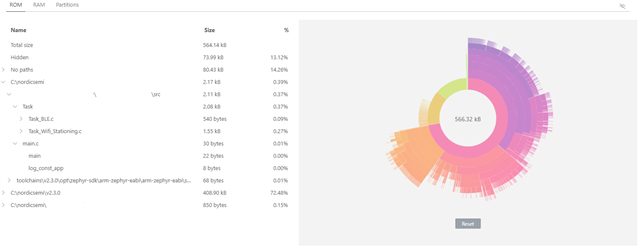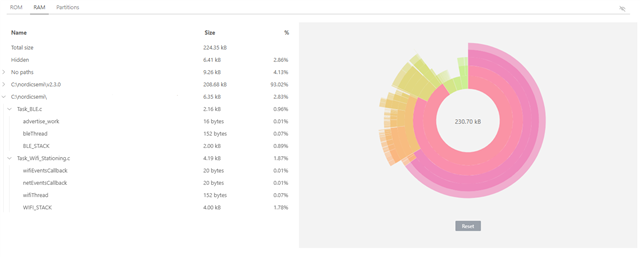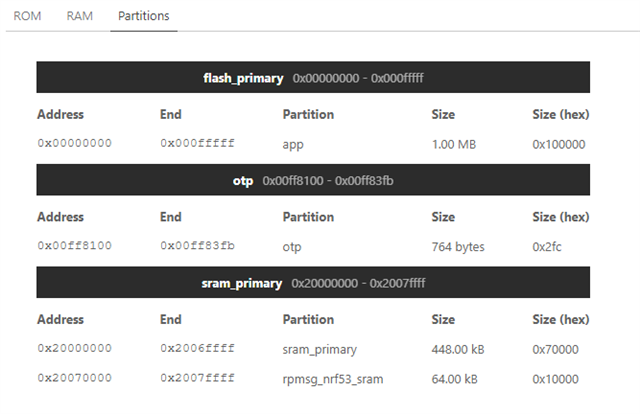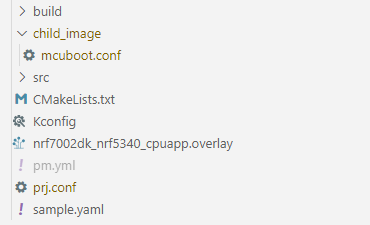Hi,
I am trying to create a Wi-Fi application on nrf7002dk using SMP over Bluetooth LE for Firmware Updates, but I get a "region 'FLASH' overflowed" error when I try to build the project:
[1/11] Linking C executable zephyr\zephyr_pre0.elf FAILED: zephyr/zephyr_pre0.elf zephyr/zephyr_pre0.map c:/nordicsemi/toolchains/v2.3.0/opt/zephyr-sdk/arm-zephyr-eabi/bin/../lib/gcc/arm-zephyr-eabi/12.1.0/../../../../arm-zephyr-eabi/bin/ld.exe: zephyr\zephyr_pre0.elf section `rodata' will not fit in region `FLASH' c:/nordicsemi/toolchains/v2.3.0/opt/zephyr-sdk/arm-zephyr-eabi/bin/../lib/gcc/arm-zephyr-eabi/12.1.0/../../../../arm-zephyr-eabi/bin/ld.exe: region `FLASH' overflowed by 1424 bytes collect2.exe: error: ld returned 1 exit status ninja: build stopped: subcommand failed. [115/263] Building C object modules/hal_nordic/nrfx/CMakeFiles/modules__hal_nordic__nrfx.dir/C_/nordicsemi/v2.3.0/modules/hal/nordic/nrfx/drivers/src/nrfx_gpiote.c.obj FAILED: modules/mcuboot/mcuboot_subimage-prefix/src/mcuboot_subimage-stamp/mcuboot_subimage-build mcuboot/zephyr/zephyr.hex mcuboot/zephyr/zephyr.elf
Is there any option to reduce the project's size? I have already disabled the debug options.
Regards,
Candela