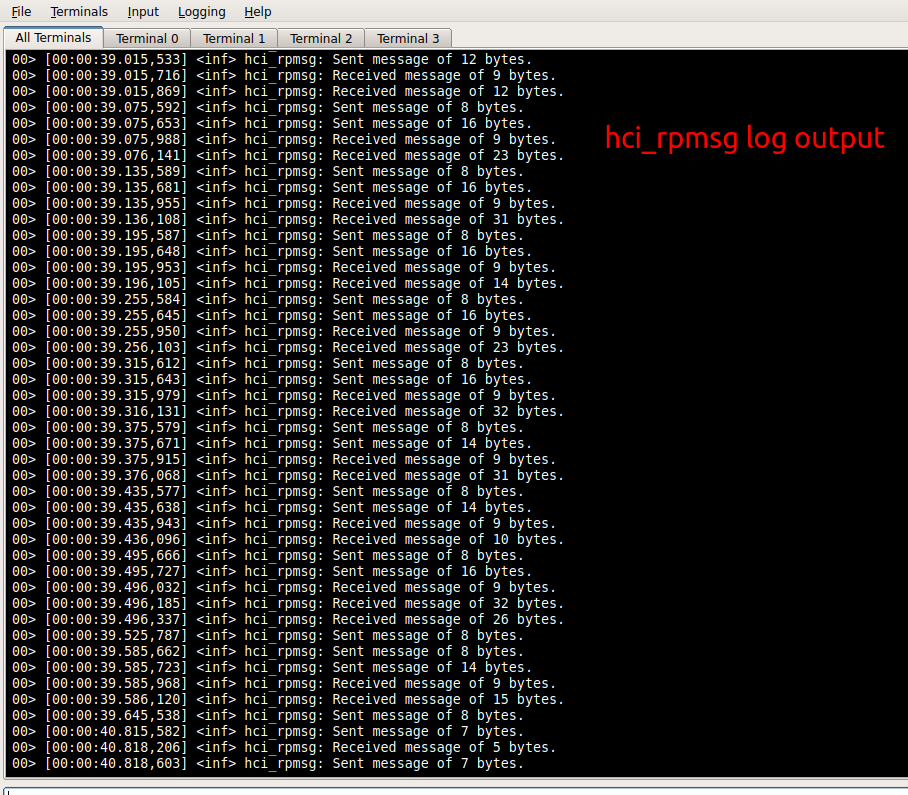Procedure to reproduce this issue.
1. cd D:\ncs\v2.3.0\zephyr\samples\bluetooth\hci_rpmsg
2. west build -b nrf5340dk_nrf5340_cpunet
3. west flash
4. Lauching RTT Viewer and selecting NRF5340_XXAA_NET target device
5. RTT Viewer doesn't show any debug messages
The following are log messages of RTT Viewer. Why does it shows "Security extension: not implemented"?
LOG: J-Link RTT Viewer V7.88k: Logging started.
LOG: Terminal 0 added.
LOG: Connecting to J-Link via USB...
LOG: Device "NRF5340_XXAA_NET" selected.
LOG: ConfigTargetSettings() start
LOG: ConfigTargetSettings() end - Took 13us
LOG: InitTarget() start
LOG: InitTarget() end - Took 4.11ms
LOG: Found SW-DP with ID 0x6BA02477
LOG: DPIDR: 0x6BA02477
LOG: CoreSight SoC-400 or earlier
LOG: AP map detection skipped. Manually configured AP map found.
LOG: AP[0]: AHB-AP (IDR: Not set)
LOG: AP[1]: AHB-AP (IDR: Not set)
LOG: AP[2]: MEM-AP (IDR: Not set)
LOG: AP[3]: MEM-AP (IDR: Not set)
LOG: AP[1]: Core found
LOG: AP[1]: AHB-AP ROM base: 0xE00FE000
LOG: CPUID register: 0x410FD214. Implementer code: 0x41 (ARM)
LOG: Feature set: Mainline
LOG: Cache: No cache
LOG: Found Cortex-M33 r0p4, Little endian.
LOG: FPUnit: 8 code (BP) slots and 0 literal slots
LOG: Security extension: not implemented
LOG: CoreSight components:
LOG: ROMTbl[0] @ E00FE000
LOG: [0][0]: E00FF000 CID B105100D PID 000BB4C9 ROM Table
LOG: ROMTbl[1] @ E00FF000
LOG: [1][0]: E000E000 CID B105900D PID 000BBD21 DEVARCH 47702A04 DEVTYPE 00 Cortex-M33
LOG: [1][1]: E0001000 CID B105900D PID 000BBD21 DEVARCH 47701A02 DEVTYPE 00 DWT
LOG: [1][2]: E0002000 CID B105900D PID 000BBD21 DEVARCH 47701A03 DEVTYPE 00 FPB
LOG: [1][6]: E0042000 CID B105900D PID 000BBD21 DEVARCH 47701A14 DEVTYPE 14 CSS600-CTI
LOG: RTT Viewer connected.