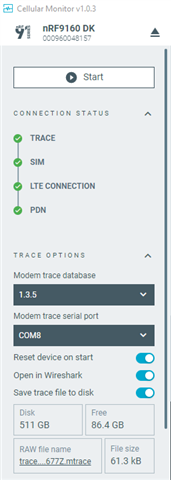On modem_shell firmware, after entering into at_cmd_mode (at at_cmd_mode start), any AT command works fine but AT+CFUN=4 (offline) command blocks the terminal and doesn't respond back with any upcoming at command anymore. Only solution is resetting modem and entering at_cmd_mode again but it's not a proper solution. Why does it stuck on offline command?
By the way, without entering at_cmd_mode, just calling offline command on mosh directly (at AT+CFUN=4) doesn't cause any problem. The problem is only on at_cmd_mode.