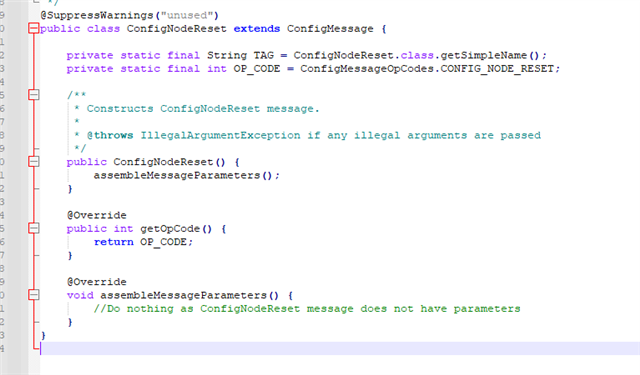We have developed a system that is comprised on a BLE mesh peripheral (proxy) sensor, and multiple mesh node sensors all using the 52833. The proxy node connects to an Android app to configure, control and use the data from the sensors over a NUS connection. We now have 2 proxy (hub) nodes that can no longer be provisioned after their firmware had been updated using DFU. The devices do not show up during scanning for unprovisioned devices in both our custom Android App as well as the nRF Mesh App.
I also have a 3rd proxy node that shows up during scanning but the provisioning quits very shortly after and does not complete. A complete flash erase and re program does not clear this issue. Does anyone have any ideas what happened to these mesh proxy devices and how to recover them? We have been working with these mesh devices for months without issue but have only recently started using DFU to update the targets. Now we have 3 unusable devices.