Hi,
I am developing using latest version of nrf connect SDK (v2.4.0) and latest nrf command line tool and jlink software on Windows 11 (64-bit latest version). The code builds and flashes fine. When I try to run debug session, it fails with following error:
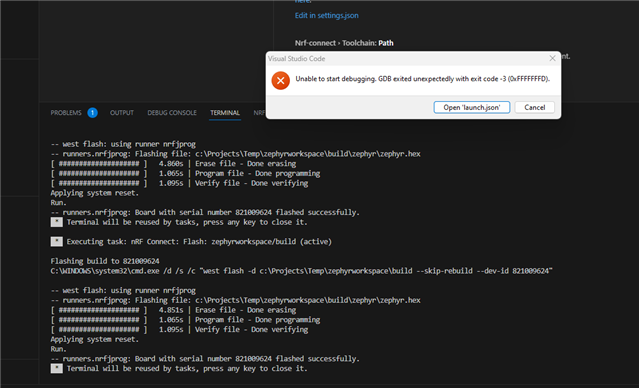
If I uninstall and re-install everything, it runs OK and I can start debug session on first launch. From second time onwards, it always fails with this error. I completely removed nrf connect sdk, vs code including their workspace and setting folders.
Additional remark: With earlier version of tools (ncs 2.3, and older version of toolchain manger), I was able to select cortex-debug instead of nrf-debug as debugging option. And that worked without any issues. Recently, i am unable to find this setting in the vs code extension settings. Now only default debugger nrf-debug is there which is not work as described above.
Where can i start looking and how can we get back the option to select cortex-debug ?
Thanks for the support


