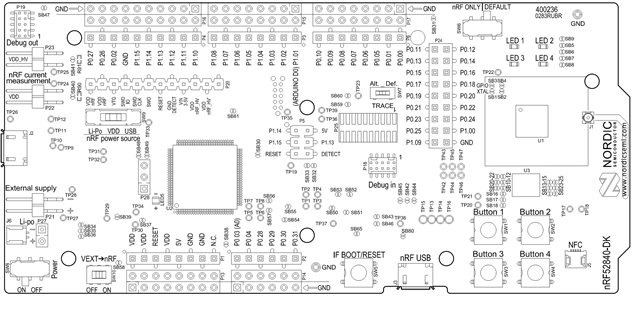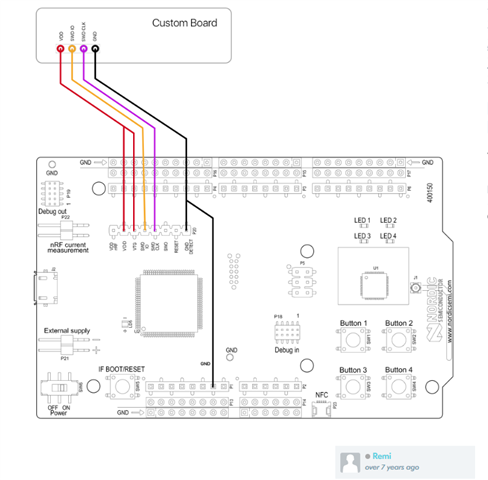Before I start, I beg that any responses do NOT link to any other threads. There are 20 threads across the internet in different forums documenting how they got external programming to work, but the biggest issue is that they're all different, and use different boards. For example, my version of the nRF52840 DK doesn't even have the 'GND DETECT' pin that's listed in the very documentation for the board.
This area is massively lacking, and following the official documentation, I've bricked two external boards... not impressed.
I have two boards, an itsy bitsy nRF52840 Express and an nRF52840 DK. I'm using Zephyr Project RTOS, but I'm using 'Programmer' in 'nRF Connect for Desktop' to actually upload through the DK board to the itsy bitsy.
My connections are as follows:
DK | Itsy Bitsy
GND --> GND
VDD nRF --> VDD
SWDIO --> SWDIO
SCLK --> SCLK
The programmer says it's complete, but the itsy bitsy doesn't seem to be doing what I programmed it to do (output HIGH on pin 10).
The concerning part is that holding the RST or SW pins on the itsy bitsy no longer trigger the bootloader mode (though this could be because I erased any bootloaders in uploading using the DK board).
I'm totally lost, developing with nRF chips just feels like chasing one senseless issue after another.
The nRF52840 DK pinout below, which is in the official documentation does NOT match the pinout I see on my board, which I will post below the other image.