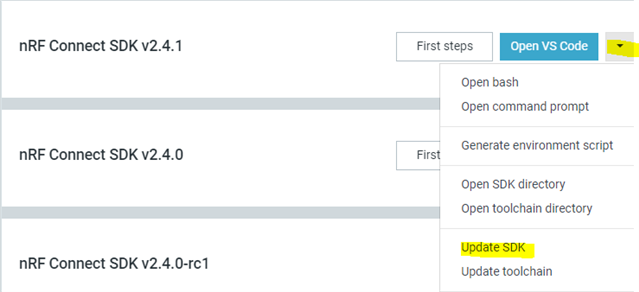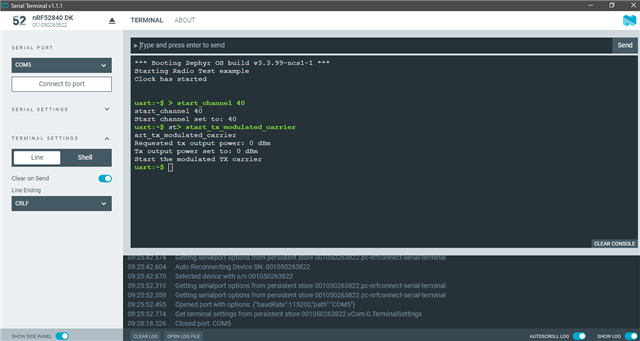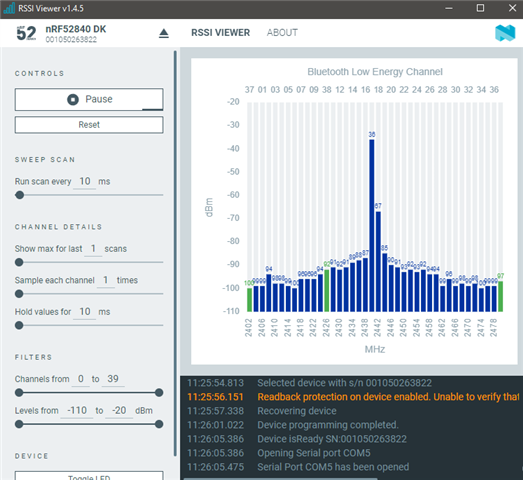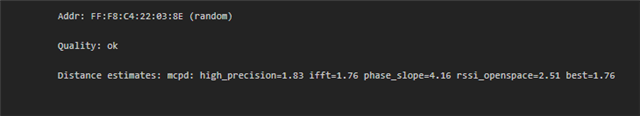I have this problem, with a Nordic nRF52840 board I have to transmit a byte of known length, which I have to select a priori, and transmit it to a second slave evaluation board and then measure the RSSI value and the time it takes for the data packet to arrive depending on where the board is located, thus also going back to the distance value at which the two boards are located.
I would then also like to do the same thing with my android smartphone used as a slave.
I have tried to follow the examples I can find of nRF connect for desktop a bit, and in particular the codes available in visual studio code, but the standard codes there do not seem to answer my question.
Could you perhaps help me by explaining where to find an example code to modify to achieve this, and how to program the second board via the nRF52840?
thanks in advance!