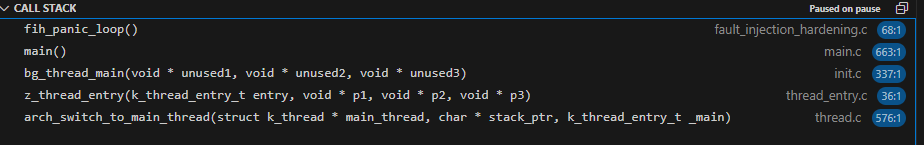I cannot build the hello_world sample (and blinky for that matter). Target I have tested here is thingy53_NRF5340_cpuapp_ns. Everything is installed according to the recommendations using the nRF connect for desktop. The version of sdk is v.2.4.1
In VS code, I create a new application hello_world. Seems to work fine.
Add a build configuration for nrf5340 (thingy53). It generates 19 "problems" - out of the box - so to say.
I have thingy connected via Segger J-link Plus. J-link plus can access the thingy53/nrf5340 and download code. But this is no use when the code is broken.
Unfortunately there is no direct way to copy the "PROBLEMS" list to a file (would you believe !) from the darn VS Code (*1) so I have added a picture.
I have similar performance when building Blinky for same target. I have no interest in trying other targets as we will be using nrf5340.
Any ideas what I am missing? Looks like some path or configuration error but I am clueless as to what it can be. Should this not just work without further editing and with zero warnings?
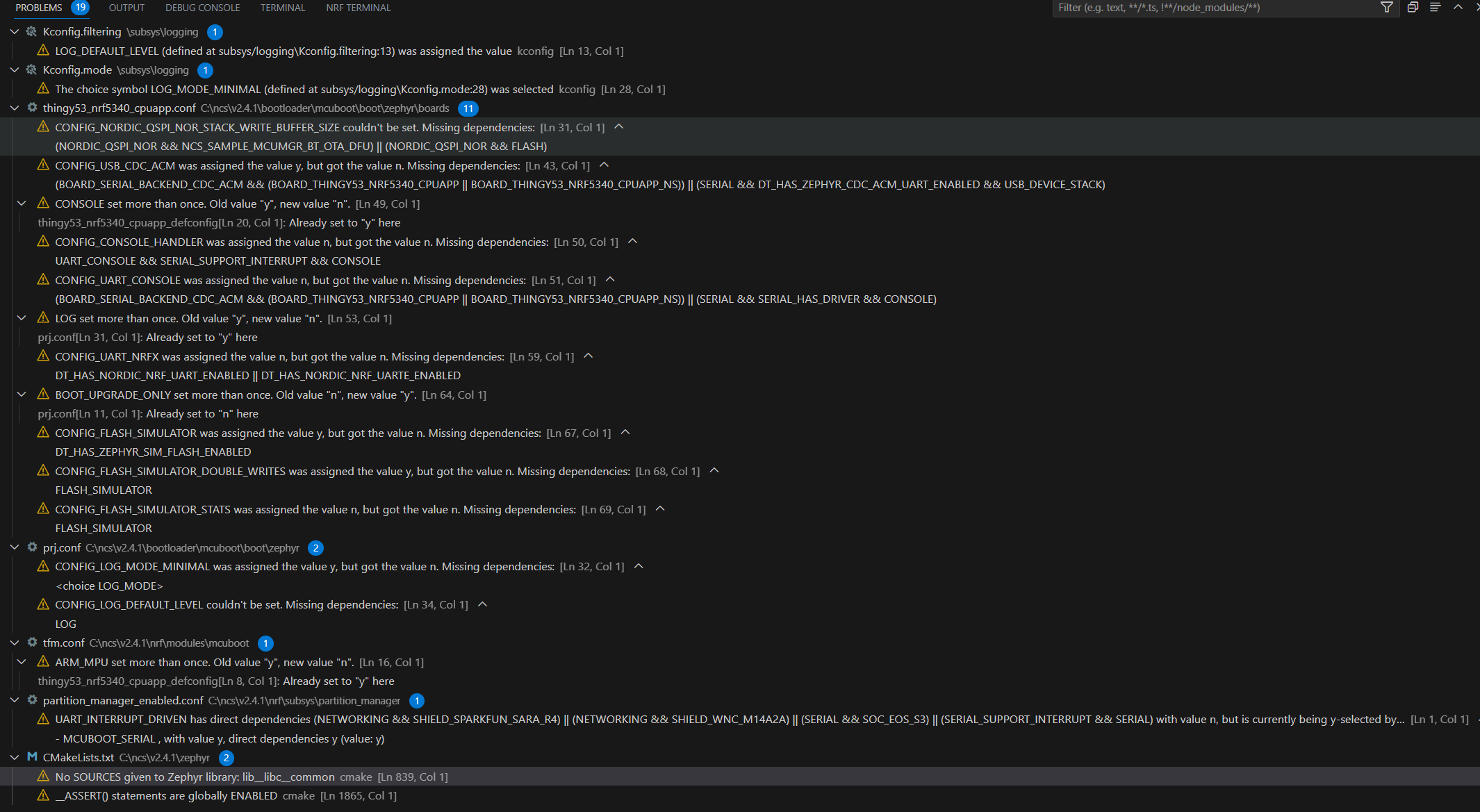
(*1) It appears that I have to install an extension to copy the PROBLEMS at a textual listing - this is sort of - silly!
Here is support dump: Slight edited wrt. paths
----------------------------------------------
IMPORTANT: The data below could contain sensitive or confidential information about your environment.
If you do not wish this to be seen by others, please make sure to remove it before sharing.
For help and support, visit the Nordic DevZone at devzone.nordicsemi.com/.
{
"platform": {
"os": "win32",
"osVersion": "Windows 10 Pro",
"osKernel": "10.0.22621",
"vscode": "1.81.0",
"electron": "22.3.18",
"node": "v16.17.1"
},
"system": {
"date": "2023-08-05T21:18:21.664Z",
"vscodeRoot": "c:\\Users\\he\\AppData\\Local\\Programs\\Microsoft VS Code\\resources\\app",
"nrfConnectForDesktopInstalled": true,
"vscodeUptime": "00:33:53",
"osUptime": "303:01:49",
"cpu": {
"model": "12th Gen Intel(R) Core(TM) i7-12700H",
"speed": "2688 MHz",
"count": 10
},
"memory": {
"total": "63.68 GB",
"free": "43.77 GB"
}
},
"workspace": {
"name": "Untitled (Workspace)",
"workspaceFile": "1691263624658",
"folders": [
"c:\\Users\\he\\OneDrive\\Documents\\ncs\\hello_world"
]
},
"extensions": {
"internal": {
"nordic-semiconductor.nrf-connect": {
"version": "2023.7.129",
"path": "c:\\Users\\he\\.vscode\\extensions\\nordic-semiconductor.nrf-connect-2023.7.129-win32-x64",
"isActive": true
},
"nordic-semiconductor.nrf-terminal": {
"version": "2023.7.47",
"path": "c:\\Users\\he\\.vscode\\extensions\\nordic-semiconductor.nrf-terminal-2023.7.47",
"isActive": true
},
"nordic-semiconductor.nrf-devicetree": {
"version": "2023.7.56",
"path": "c:\\Users\\he\\.vscode\\extensions\\nordic-semiconductor.nrf-devicetree-2023.7.56",
"isActive": true
},
"nordic-semiconductor.nrf-kconfig": {
"version": "2023.6.51",
"path": "c:\\Users\\he\\.vscode\\extensions\\nordic-semiconductor.nrf-kconfig-2023.6.51",
"isActive": true
}
},
"external": {
"marus25.cortex-debug": null,
"ms-vscode.cpptools": "1.16.3",
"ms-vscode-remote.remote-wsl-recommender": "0.0.19",
"ms-vscode.js-debug": "1.81.0",
"ms-vscode.js-debug-companion": "1.1.2",
"ms-vscode.vscode-js-profile-table": "1.0.3",
"luveti.kconfig": "1.0.3",
"ms-python.python": "2023.14.0",
"ms-python.vscode-pylance": "2023.8.10",
"ms-vscode-remote.remote-wsl": "0.81.0",
"ms-vscode.cpptools-extension-pack": "1.3.0",
"ms-vscode.cpptools-themes": "2.0.0",
"trond-snekvik.gnu-mapfiles": "1.1.0"
}
},
"tools": {
"C:\\ncs\\toolchains\\31f4403e35\\opt\\zephyr-sdk\\arm-zephyr-eabi\\bin\\arm-zephyr-eabi-gcc.exe": "0.16.0",
"C:\\Program Files\\SEGGER\\JLink\\JLink.exe": "7.88m",
"C:\\Program Files\\Nordic Semiconductor\\nrf-command-line-tools\\bin\\nrfjprog.exe": "10.23.0",
"nrfutil": "Not found",
"C:\\ncs\\toolchains\\31f4403e35\\opt\\bin\\cmake.exe": "3.20.5",
"C:\\ncs\\toolchains\\31f4403e35\\opt\\bin\\Scripts\\west.exe": "1.0.0",
"C:\\ncs\\toolchains\\31f4403e35\\opt\\bin\\python.exe": "3.8.2",
"C:\\ncs\\toolchains\\31f4403e35\\opt\\bin\\ninja.exe": "1.9.0",
"C:\\ncs\\toolchains\\31f4403e35\\opt\\bin\\gperf.exe": "3.1",
"C:\\ncs\\toolchains\\31f4403e35\\opt\\bin\\dtc.exe": "1.4.7",
"C:\\ncs\\toolchains\\31f4403e35\\opt\\bin\\gn.exe": "2105",
"C:\\ncs\\toolchains\\31f4403e35\\mingw64\\bin\\git.exe": "2.37.3.windows.1",
"gdbPath": "c:\\ncs\\toolchains\\31f4403e35\\opt\\zephyr-sdk\\arm-zephyr-eabi\\bin\\arm-zephyr-eabi-gdb.exe"
},
"sdks": [
{
"version": "2.4.0",
"path": "c:\\ncs\\v2.4.0"
},
{
"version": "2.4.1",
"path": "c:\\ncs\\v2.4.1"
}
],
"toolchains": [
{
"version": "2.4.0",
"path": "c:\\ncs\\toolchains\\31f4403e35"
}
],
"connectedDevices": [
{
"serialNumber": "602003877"
}
],
"deviceProvider": "nrfjprog",
"config": {
"nordic-semiconductor.nrf-connect": {
"topdir": "${nrf-connect.sdk:2.4.1}",
"toolchain": {
"path": "${nrf-connect.toolchain:2.4.0}"
},
"ozonePath": "",
"applications": [],
"applicationOptions": {},
"kconfig": {
"interface": "kconfig",
"executeInDefaultShell": false
},
"welcome": {
"showOnStartup": true
},
"west": {
"env": {
"$base": "terminal"
}
},
"boardRoots": [],
"taskBindings": {},
"debugging": {
"flash": true,
"bindings": {
"c:/Users/he/OneDrive/Documents/ncs/hello_world/build": "Launch hello_world\\build"
}
},
"activeAppFollowActiveEditor": true,
"deviceProvider": "nrfjprog",
"enableTelemetry": true
},
"nordic-semiconductor.nrf-terminal": {
"terminalMode": "character"
}
},
"environment": {
"westEnv": {
"ELECTRON_RUN_AS_NODE": "1",
"HOME": "C:\\Users\\he",
"HOMEDRIVE": "C:",
"HOMEPATH": "\\Users\\he",
"PATH": "C:\\ncs\\toolchains\\31f4403e35;C:\\ncs\\toolchains\\31f4403e35\\mingw64\\bin;C:\\ncs\\toolchains\\31f4403e35\\bin;C:\\ncs\\toolchains\\31f4403e35\\opt\\bin;C:\\ncs\\toolchains\\31f4403e35\\opt\\bin\\Scripts;C:\\ncs\\toolchains\\31f4403e35\\opt\\nanopb\\generator-bin;C:\\ncs\\toolchains\\31f4403e35\\opt\\zephyr-sdk\\aarch64-zephyr-elf\\bin;C:\\ncs\\toolchains\\31f4403e35\\opt\\zephyr-sdk\\x86_64-zephyr-elf\\bin;C:\\ncs\\toolchains\\31f4403e35\\opt\\zephyr-sdk\\arm-zephyr-eabi\\bin;c:\\Users\\he\\.vscode\\extensions\\nordic-semiconductor.nrf-connect-2023.7.129-win32-x64\\platform\\nrfutil\\lib\\nrfutil-toolchain-manager;C:\\Windows\\system32;C:\\Windows;C:\\Windows\\System32\\Wbem;C:\\Windows\\System32\\WindowsPowerShell\\v1.0\\;C:\\Windows\\System32\\OpenSSH\\;C:\\Program Files\\dotnet\\;C:\\Program Files (x86)\\NVIDIA Corporation\\PhysX\\Common;C:\\Program Files\\Nordic Semiconductor\\nrf-command-line-tools\\bin\\;C:\\Users\\he\\AppData\\Local\\Microsoft\\WindowsApps;C:\\Users\\he\\AppData\\Local\\Programs\\Microsoft VS Code\\bin",
"ZEPHYR_BASE": "c:\\ncs\\v2.4.1\\zephyr",
"ZEPHYR_TOOLCHAIN_VARIANT": "zephyr",
"ZEPHYR_SDK_INSTALL_DIR": "C:\\ncs\\toolchains\\31f4403e35\\opt\\zephyr-sdk",
"PYTHONPATH": "C:\\ncs\\toolchains\\31f4403e35\\opt\\bin;C:\\ncs\\toolchains\\31f4403e35\\opt\\bin\\Lib;C:\\ncs\\toolchains\\31f4403e35\\opt\\bin\\Lib\\site-packages"
},
"inherited": {
"ELECTRON_RUN_AS_NODE": "1",
"HOME": "C:\\Users\\he",
"HOMEDRIVE": "C:",
"HOMEPATH": "\\Users\\he",
"Path": "C:\\Windows\\system32;C:\\Windows;C:\\Windows\\System32\\Wbem;C:\\Windows\\System32\\WindowsPowerShell\\v1.0\\;C:\\Windows\\System32\\OpenSSH\\;C:\\Program Files\\dotnet\\;C:\\Program Files (x86)\\NVIDIA Corporation\\PhysX\\Common;C:\\Program Files\\Nordic Semiconductor\\nrf-command-line-tools\\bin\\;C:\\Users\\he\\AppData\\Local\\Microsoft\\WindowsApps;C:\\Users\\he\\AppData\\Local\\Programs\\Microsoft VS Code\\bin",
"PATH": "C:\\Windows\\system32;C:\\Windows;C:\\Windows\\System32\\Wbem;C:\\Windows\\System32\\WindowsPowerShell\\v1.0\\;C:\\Windows\\System32\\OpenSSH\\;C:\\Program Files\\dotnet\\;C:\\Program Files (x86)\\NVIDIA Corporation\\PhysX\\Common;C:\\Program Files\\Nordic Semiconductor\\nrf-command-line-tools\\bin\\;C:\\Users\\he\\AppData\\Local\\Microsoft\\WindowsApps;C:\\Users\\he\\AppData\\Local\\Programs\\Microsoft VS Code\\bin"
},
"toolchainPath": "c:\\ncs\\toolchains\\31f4403e35",
"toolchainBinPath": "c:\\ncs\\toolchains\\31f4403e35\\opt\\zephyr-sdk\\arm-zephyr-eabi\\bin",
"toolchainVersion": "2.4.0"
},
"terminal": {
"defaultProfile": null
}
}