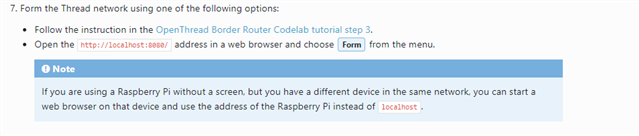HI,
I tested the light_bulb with the following configuration, but there are some questions, could you please help me to answer my questions?
- Raspberry Pi 4B as Board Router and build ubuntu system
- nRF52840 dongle build coprocesse as RCP
- nRF5340DK build light_bulb FW
- A WIFI router that supports IPV6
(1)install border router by docker
sudo systemctl start docker
(2)Create an IPV6 network in Docker for the OpenThread Border Router container
sudo docker network create --ipv6 --subnet fd11:db8:1::/64 -o com.docker.network.bridge.name=otbr0 otbr
(3)Download a compatible version of the OpenThread border Router docker image
sudo docker pull nrfconnect/otbr:a892bf7 //Through the documentation, I found the following versions corresponding to ncs //sudo docker pull nrfconnect/otbr:1813352 //For ncs V2.1.1 //sudo docker pull nrfconnect/otbr:0895ad5 //For ncs V2.2.0 //sudo docker pull nrfconnect/otbr:a892bf7 //For ncs V2.3.0 //sudo docker pull nrfconnect/otbr:9185bda //For ncs V2.4.0
(4)Ensure that packets sent to devices in the Thread network are routed through the OpenThread Border Router container in Docker
sudo ip -6 route add fd11:22::/64 dev otbr0 via fd11:db8:1::2
(5)
sudo modprobe ip6table_filter
(6)Start the OpenThread border router container
sudo docker run -it --rm --privileged --name otbr --network otbr -p 8080:80 \ --sysctl "net.ipv6.conf.all.disable_ipv6=0 net.ipv4.conf.all.forwarding=1 net.ipv6.conf.all.forwarding=1" \ --volume /dev/ttyACM0:/dev/radio nrfconnect/otbr:a892bf7 --radio-url spinel+hdlc+uart:///dev/radio?uart-baudrate=1000000
(7)Get and store the current active action data set from the Thread Border Router
sudo docker exec -it otbr sh -c "sudo ot-ctl dataset active -x"
(8)Debug to Thread network through Bluetooth LE
./chip-tool-debug pairing ble-thread 1234 hex:<operational_dataset> 20202021 3840
My questions have the following points.
- The value of "fd11:22::/64" in step 2 represents the value of On-Mesh prefix. Is it filled in randomly?
- I know that the items pulled from docker in Step 3 correspond to different ncs versions. What is the reason for this? If I want to test whether the chips of other manufacturers are different mirror versions, I have tried to implement the commissioning experiment of the chips of other manufacturers by chip-tool with the mirror of ncs V2.3.0, which seems impossible
- The last parameters in Step 4 are also custom?
- After implementing step 6 in the command line, it seems necessary to open the IP address corresponding to the Raspberry PI in the local browser and add the suffix ":8080", click in the "FORM" to generate the Thread network. Can this step be implemented through the command line? And I wonder if the point of this step is just to generate the Thread network that I built? Do you need to connect to the public network to authenticate anything through the server?
Even though I was able to successfully debug the light_bulb using chip-tool now, I really wondered why I needed to do this at each step. I hope you can answer me patiently, this is very important to me, thank you ~
Oh, by the way, about the version of chip-tool, is it also true that each ncs version corresponds to a chip-tool version? What's the difference? Because I see that each of these versions has a chip-tool.
(https://github.com/nrfconnect/sdk-connectedhomeip/releases)
Best regards,
chuck