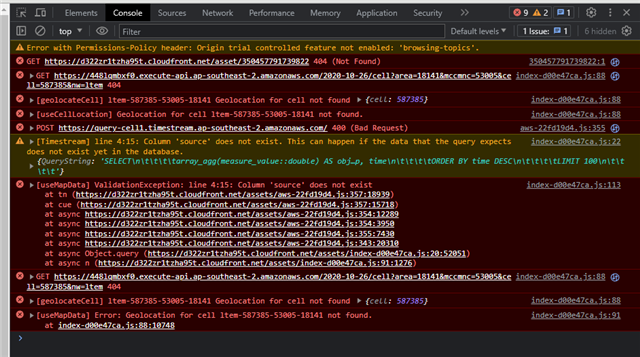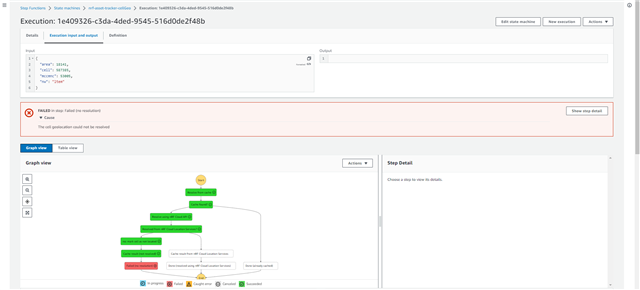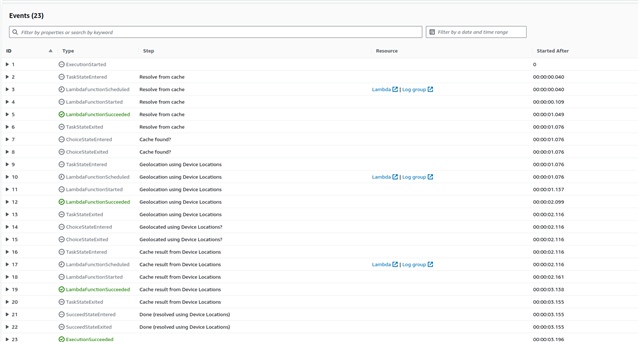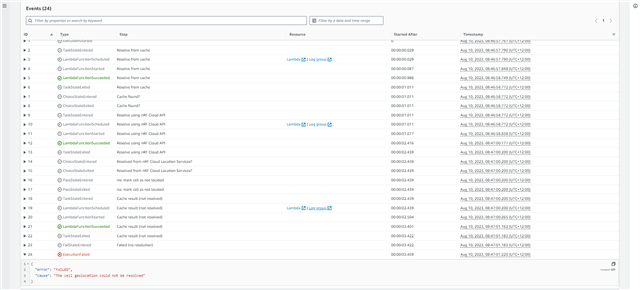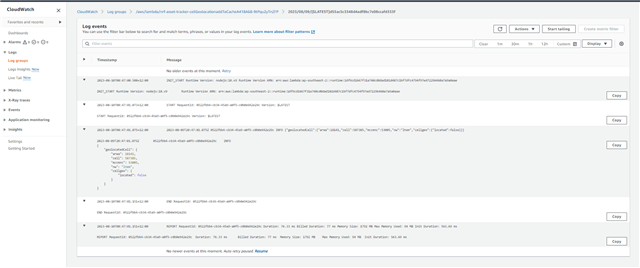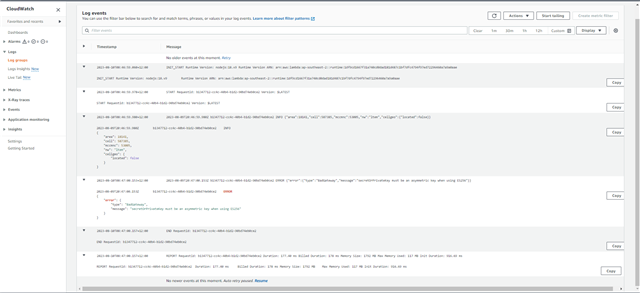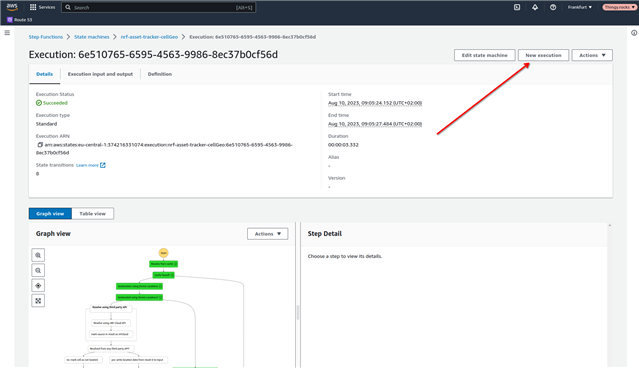Hi, I'm having trouble displaying the location data on the Asset Tracker Web app. I am able to connect the device and under "Asset Information" can see the devices information including cell area, cell ID and MCC code. As seen in the screenshot the error "column 'source' does not exist." Is this to do with the historical data table not having enough columns to store the location data or something similar?
Another error is the 409 error on the get request. Im not quite sure what this means so some help on this would be great as well.
A pointer in the right direction would be helpful.