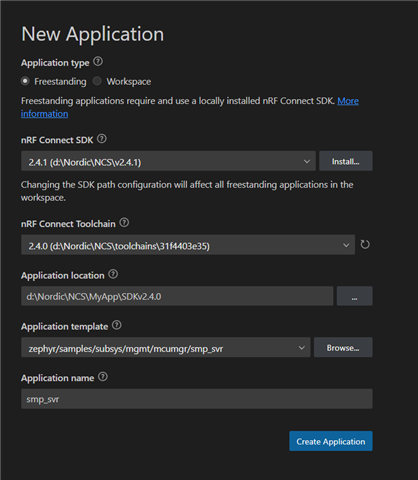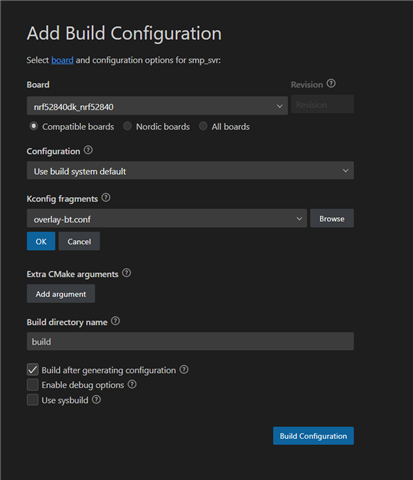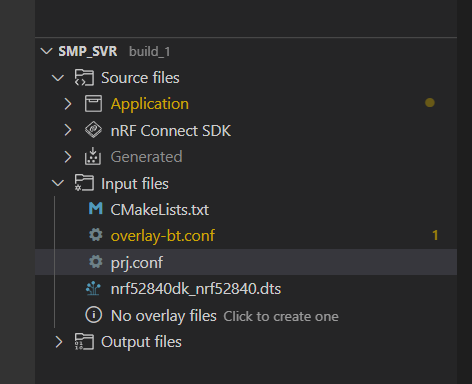I am trying to implement the smp_svr example as described here: https://developer.nordicsemi.com/nRF_Connect_SDK/doc/latest/zephyr/samples/subsys/mgmt/mcumgr/smp_svr/README.html.
I have successfully built and flashed the MCU bootloader. (to a nRF52840dk)
I have successfully built, the mcumgr.
I have successfully built, signed, and flashed the smp_svr.
At this point I looked at my nRF_CONNECT_FOR_MOBILE scanner but I do not see the device.
I modified the smp_svr bluetooth.c as follows:
This I did because I was unsure what the default advertising name was.
I then rebuilt, resigned, and re-flashed.
I still did not see the the device on my scanner.
When I attempt to flash with mcumgr It doesn't connect.
sudo ~/go/bin/mcumgr --conntype ble --connstring ctlr_name=hci0,peer_name='Zephyr' echo hello
hello
Error: Failed to connect to peer after 10s
and
sudo ~/go/bin/mcumgr --conntype ble --connstring ctlr_name=hci0,peer_name='ZephyrDFU' echo hello
Error: Failed to connect to peer after 10s
This suggests to me the smp_svr program isn't working correctly.
I'm not sure where to go with this, any suggestions?
Regards,
Jerry