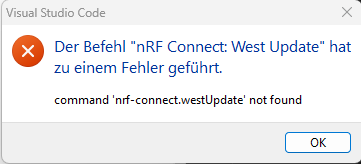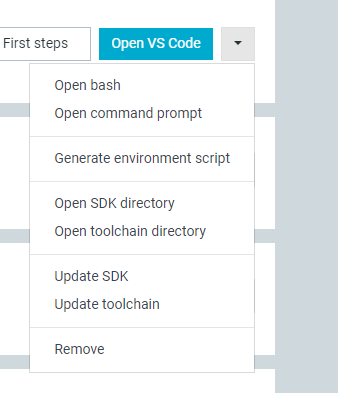I want to work with the nRF Connect Plugin for VS Code and my nRF52840 DK with Zephyr. I created a new application from the "nRF Connect" plugin and selected the hello world example for Zephyr
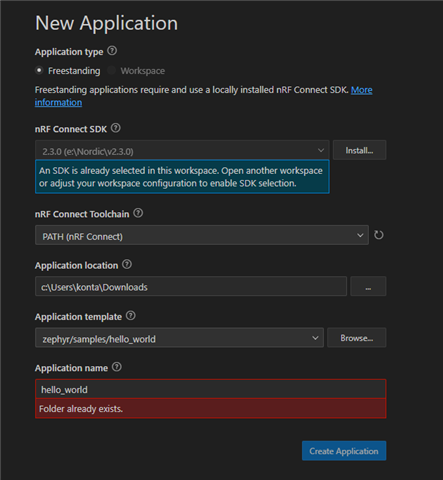
The project was created without an issue, but I can not create a build configuration, because there is no board available:

How can I fix this?